Ashe: search and replace actions
Here is a summary of the search actions:
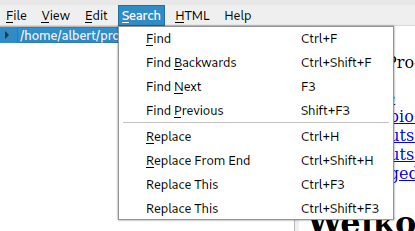
And here they are expanded in the popup menu:
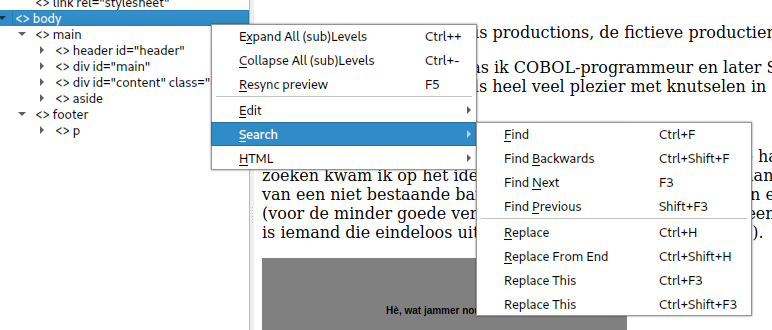
I kept the two groups of actions apart despite there being a lot of similarities. In both situations you can position on the first or last occurrence in the document, in that case you will get a popup to provide search arguments. Once these are known, you cab also go forward/backward to the next occurrence.
When starting a search action (top two options in the menu) the following dialog will popup:
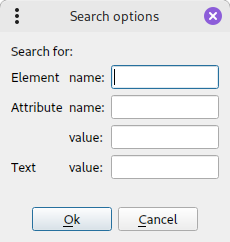
You cab enter for which element, attribute, attribute value or text or a combination of these you want to search (an element can have attributes, an attribute can have a value, and a text is below/belongs to an element).
When starting a search/replace action the dialog popping up is a little more complex:
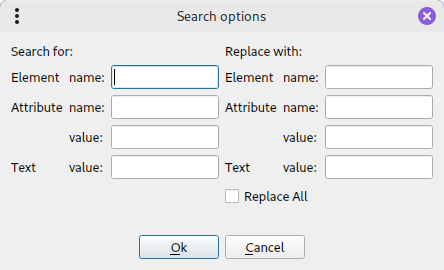
If I remember correctly, the combinatie of arguments for replacing must be the same as the combination of arguments for searching.