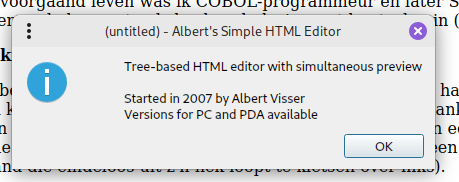Albert's simple HTML Editor (Ashe)
Like my XML editor, this is mostly a tree display with a menu. Since HTML is meant to be viewed, there is also a permanent preview window attached (the right hand side or the screen).
Instead of elements and attributes, here we have a distinction between elements (tags) and texts in the display.
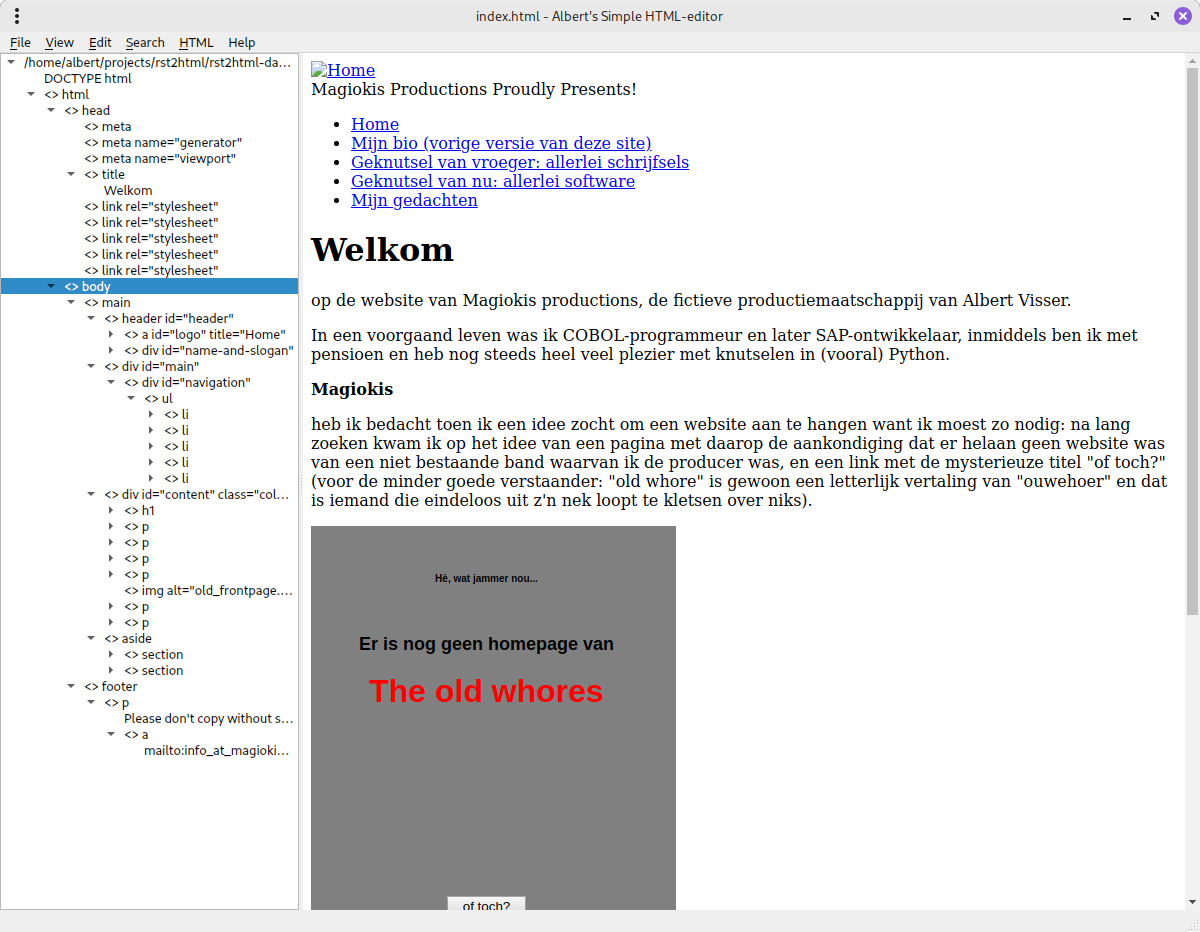
The menu starts out similar to the XML editor: File, View, Edit and the possibility to have it pop up on a selected element (maybe someday I might also copy the search menu). An important addition here is a menu that presents a couple of actions specific for working with HTML.
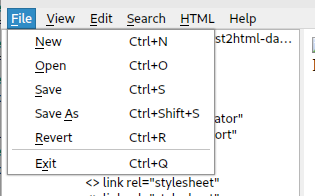
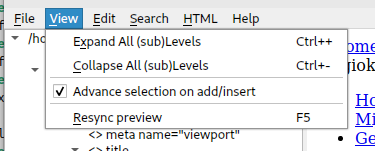
The edit, search and html actions in the popup menu are collapsed by default:
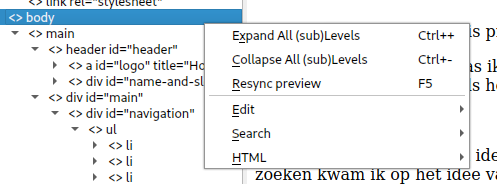
In the view menu (top menu version only) there is also an option that controls the behaviour when adding/inserting an element or text; it is possible to have the selection remain on the previously selected item so that you can add/insert more than one item relative to it without having to reposition. It's a feature that I found useful sometimes.
Also in the view menu I created an option to refresh the preview. This can be useful because it's possible to follow links in the preview that happen to work (like links on the web). This way you don't need to revert to the saved version to get the correct preview back - although modifying the document by doing something from the edit or HTML menu will work too.
Read other documents for more about:
The help menu, finally, has one option:
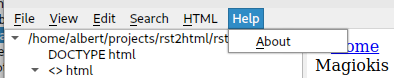
This shows some information about the application: