Albums, the GUI version: selecting a studio album
This part or the screen deals with selecting studio albums:
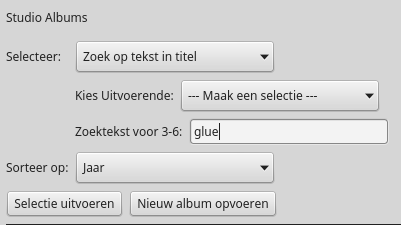
where you can choose what type of selection:
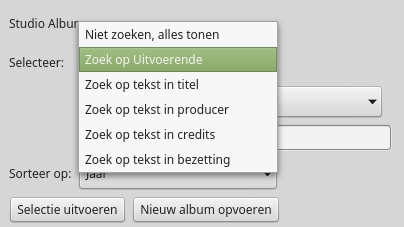
and how you want to sort the albums:
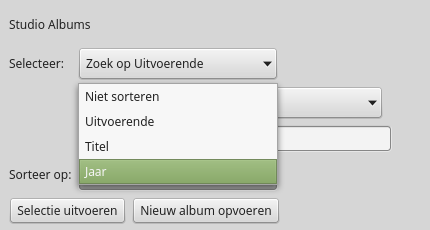
after which the Selectie uitvoeren button will take you to the
selection screen
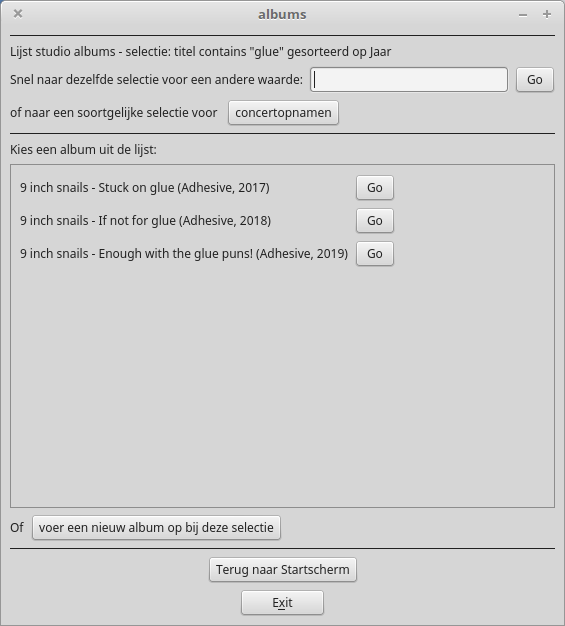
Here the Go buttons next to the album titles will take you to the album detail screen.
It's also possible to do the same type of selection for either:
a different artist or a different search phrase
live concerts instead of studio albums
Or you can add a new album to the selection, which basically means add a new album with one of the fields pre-filled according to the selection made here
From here you can also return to the startup screen