Albums, the GUI version: adding a new album
This is done from an empty "album details" screen, although when coming from a selection the appropriate field will be prefilled:
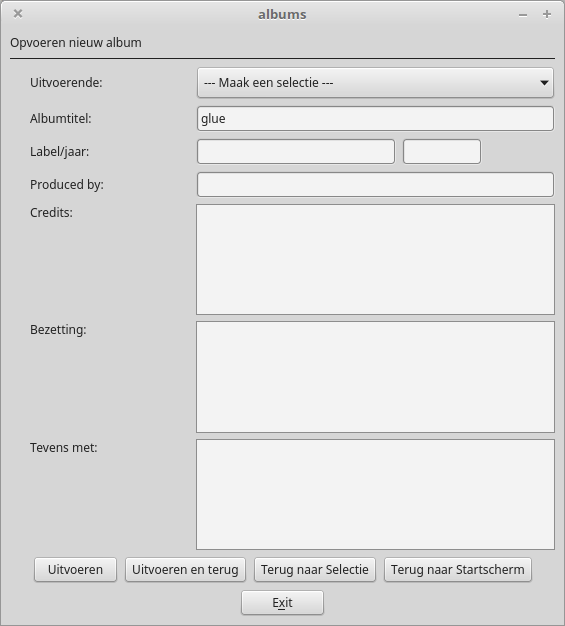
Note that the main difference between live and studio is that if the label is empty, an album is regarded as a concert. Consequently, the label field is not shown on the detail screen once the album has been added.
Actions:
the Terug naar Startscherm button will return to the startup screen without doing anything here.
when you come from a selection, a Terug naar Selectiescherm button is shown by which you can return to the selection without any action on this screen
the Uitvoeren en Terug button will create the album and take you to the album detail screen so you can admire the results of your work.
the Uitvoeren button will also create the album, but stay on this screen. To confirm the addition a message will pop up:
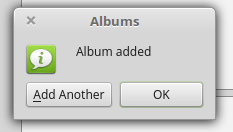
This also provides the opportinity to immediately add another album.