Albert's (Simple) XML-editor: edit functions
These are the edit functions in this application:
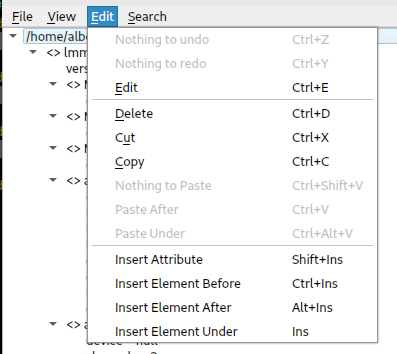
For the first two options, see here: undo mechanism.
Note that the paste functions are greyed out in this picture; that is because nothing has been put in the copy buffer yet. They become available after a copy or cut action. The same applies to the popup menu; only there they are not visible unless they are available.
Also note that for attributes there is only one insert action: that is because you can only insert an attribute under and element. Maybe I can modify this at some point by adding an insert before and insert after, and only make them available when another attribute is selected.
When you add or edit an element the following dialog is presented, here you can enter the name of the element and the text that it contains:
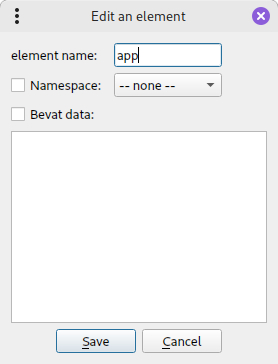
When you add an attribute you get this dialog, where you can enter the name of the attribute an its value:
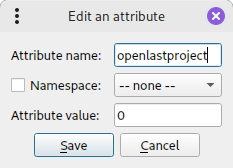
The way the selection changes after a cut, delete or insert action is according to what most suits my own workflow.