Repository Management Gui
This is a tool that I had initially made to make executing version management tasks a bit easier and that I do not find complicated enough to place in its own repository. I called it check-repo and it looks like this:
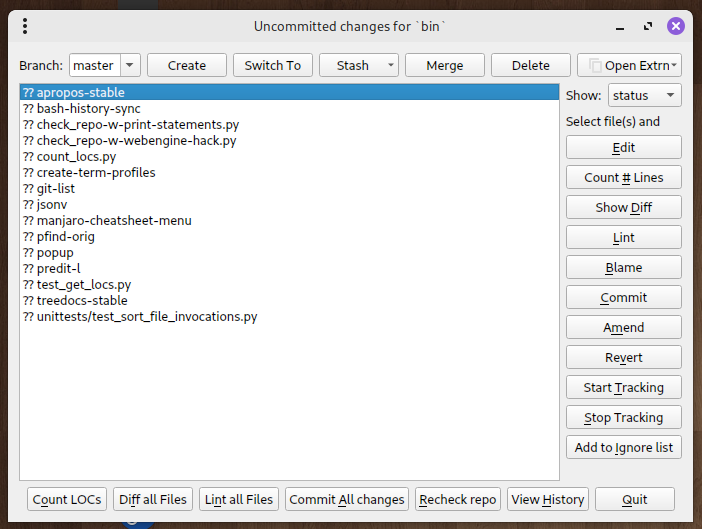
It lets you do a lot of the "daily" development tasks, up to and including committing to the working repository. What comes after is done with scripts.
At the center is a list of files. You can select (with the combobox after "Show") between the (still) uncompitted files (status) or the files that are part of the repo (repolist).
On the right is a column of buttons to perform a function with the selected file (s). Most of these are git functions, but you can also e.g. start a linter tool. For a function-by-function description see here.
At the bottom is a row of buttons to perform similar functions on the repository as a whole (for example, starting up the linter tool for all Python modules in the repolist). For a function-by-function description see here.
I didn't have the button strip at the top at first, I added it when I started discovering the branch related features in Git. For a function-by-function description see here.
Finally, at the top right is a button that allows you to open a menu to open other application windows:
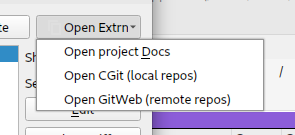
The top choice starts DocTree with a notes file in the current repository. This is intended for notes during work. The other two choices open a browser window with an interface to repository content. "local" is the version I work in and "remote" is a stable version that is on my computer and is usually the same as what has gone to GitHub.