Templates
To indicate the type of document, the extensions .rst and .html are used. It is also possible to use the extension .tpl, which is intended for a special type of documents intended as a template for other documents
These documents are stored in the site root and cannot be generated, but they can be loaded - to use as the basis for a .rst document - and saved - in case of a new template or a change in an existing template.
Here is een possible workflow for making a document based on a template:
Select "new document" en choose "load":
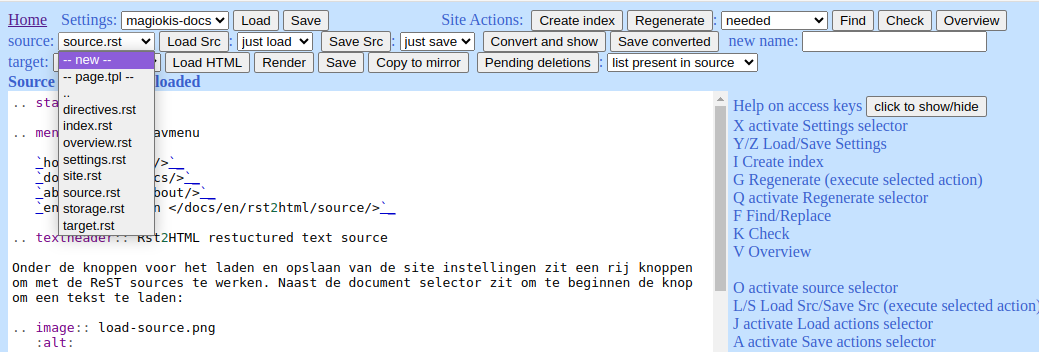
This clears the text field and produces a message. Of course you could also start entering the text and a name to save it under, but then you have to assemble the document yourself.
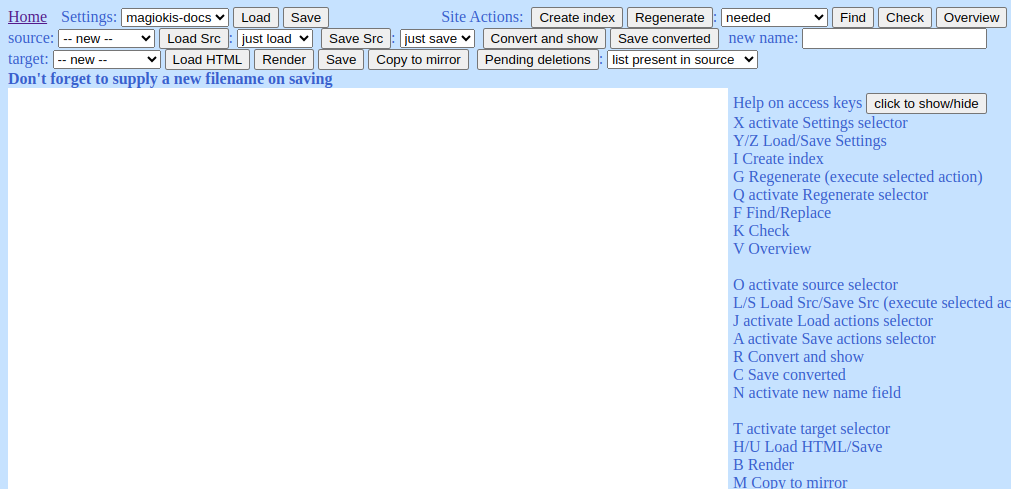
Select a template to load:
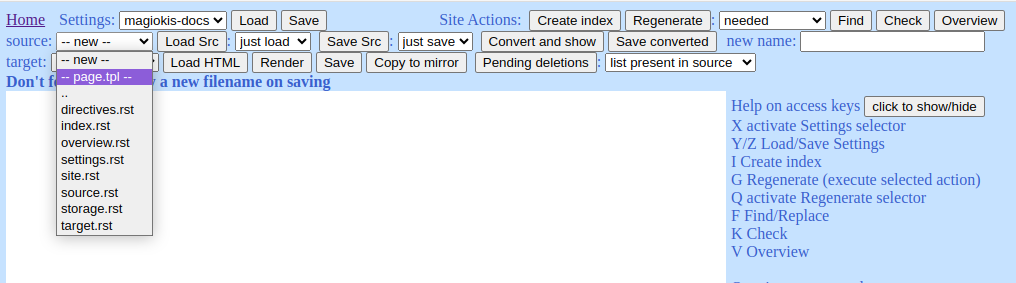
Unlike with an .rst document the name is removed and you get the same message again:
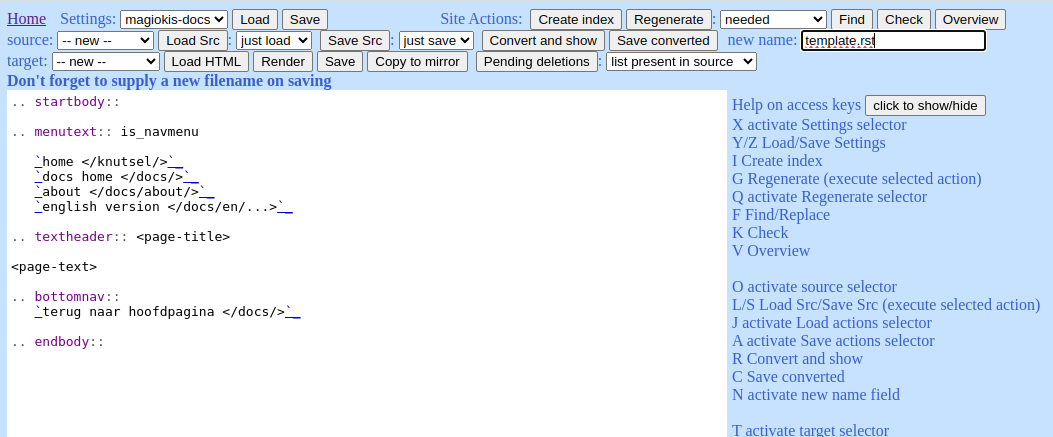
Now you have a base document that you can add stuff to, give it a new name and save:
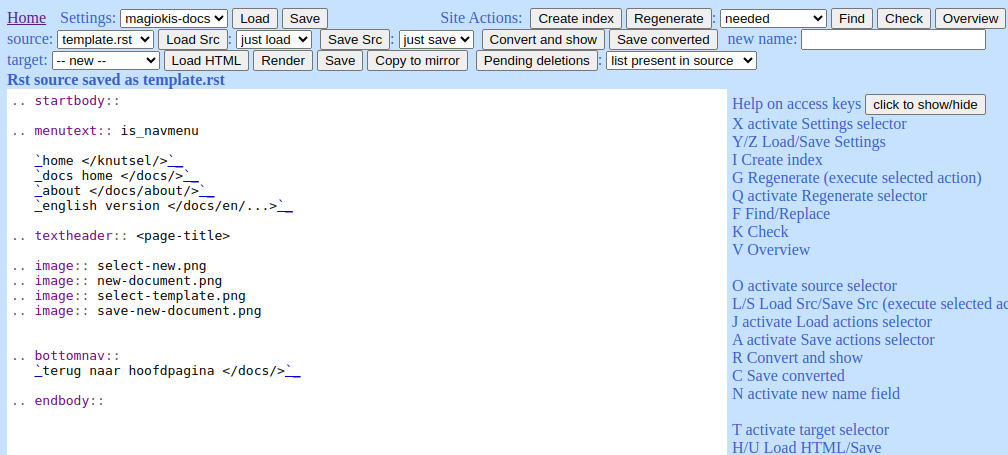
The new document is now added to the site collection.