Rst2HTML the converted result
Loading and saving
Occasionally it's necessary to edit the HTML that is produced by converting the restructured text source. That's what the load html button is for (it's also become instrumental in migrating to the mirror environment).
I've had this happen because the way to specify page titles in rst was not completely compatible with the grid directives I created.
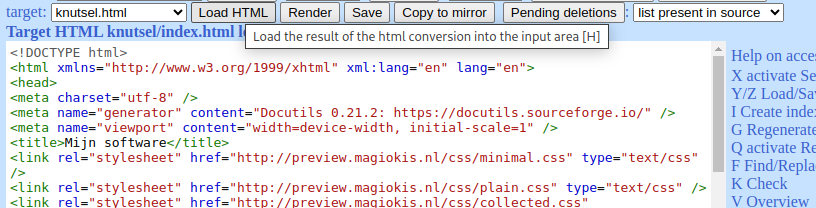
Here too, when you've made your edits, you can preview how it will look like (the "render" button):
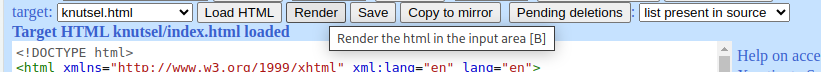
And here too, you can go back to the editor using a temporary "back" button"
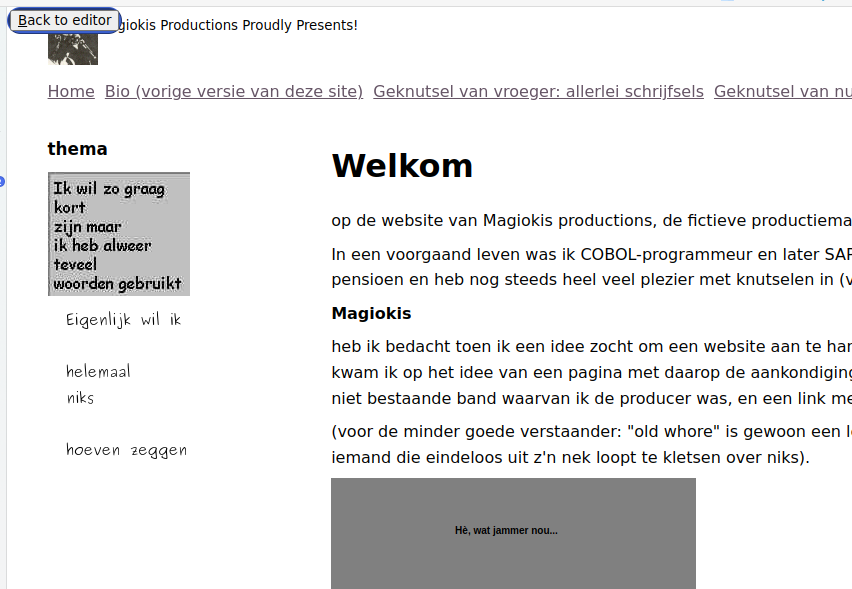
When you're satisfied, you can save it back so your edits don't get lost - but keep in mind that it will be gone when you convert from source again. That's the downsize of editing this way, it's only intended for making small changes and I hardly use it anymore.
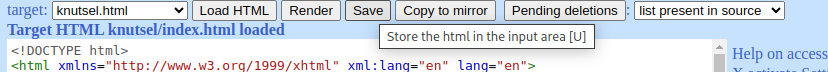
Migrate to mirror
The next button starts the process to copy the HTML over to an environment that can be used as a preview of the entire site, with working links and all that. From here you can transfer all your documents (images and css for the site reside only here) to the real (live) website.
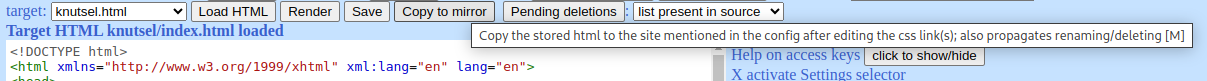
Propagating deletions
A similar functionality is available for "migrating" the deletion a document.
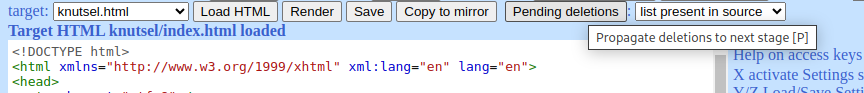
In contrast to "copy to mirror" this function doesn't work document-by-document (because removed documents can't be selected anymore) but for all the situations that still need to be processed. You can choose to have it inspect what has to be done as well as actually do it; also you can choose to perform it on the source-to-target situation or on the target-to-mirror situation
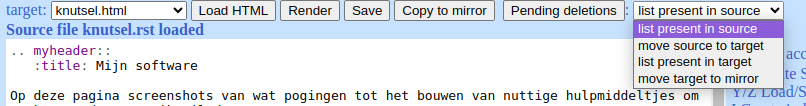
In the following fragment of a progress report the result of deleting a document in the source environment is shown:
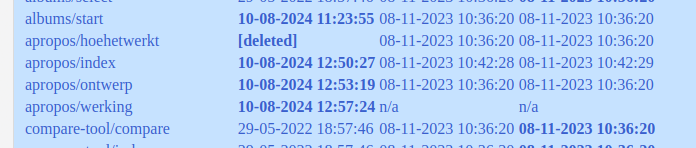
The list functions shows it as follows (sorry for the difference in names, I didn't take the screenshots all at the same time):
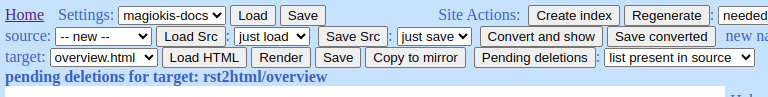
The execute function:
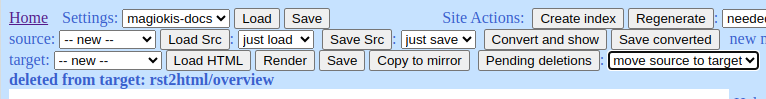
After executing you can see that the deletion is now in the target environment:
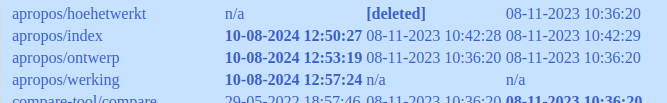
The list functions shows it as follows:
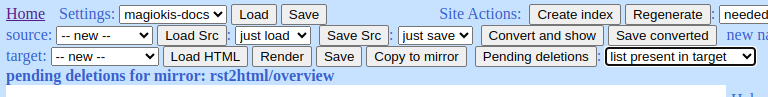
The execute function:
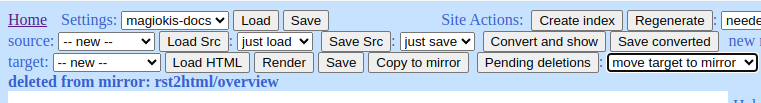
After executing you can see that the document is gone in all environments:
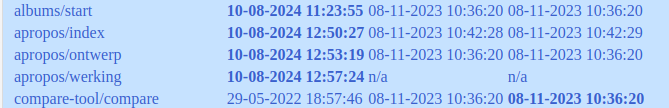
Safeguard on saves and types of conversion
When you use one of the buttons that do some kind of update (save settings, save, convert and show, save converted, save html, copy to mirror) a check is done on the source present in the content area to see if it's the right type. It emits a warning and stops the process, so that you don't accidentally overwrite e.g. reST source with HTML (I've had this happen in the past).