Rst2HTML source file
To create a new source file from scratch simply edit the text area to your liking, rill in a name in the new name box and hit save source. The file will be saved in the root of the site indicated by the settings, or in the subdirectory where you currently are.
Note that on restarting the server, the location is reset to the one in the default settings. The settings selector is not updated at that time, so don't depend on it right after a server restart but always reload your settings in that situation.
After loading a source file, the contents are shown with a message containing the full source file path. The same happens on saving a source file. This way you can always check what you've done.
Here are two examples of text with directives.
The first one shows a page using the grid directives for formatting with css:
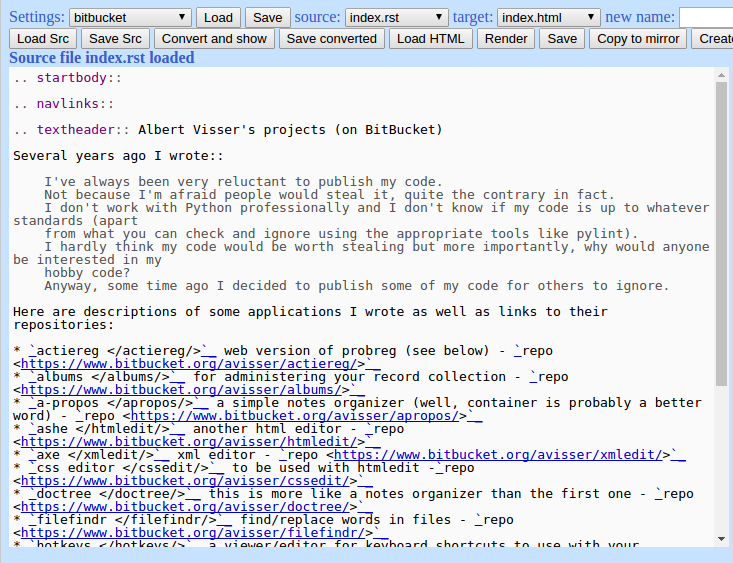
Hitting the convert button gives this result:
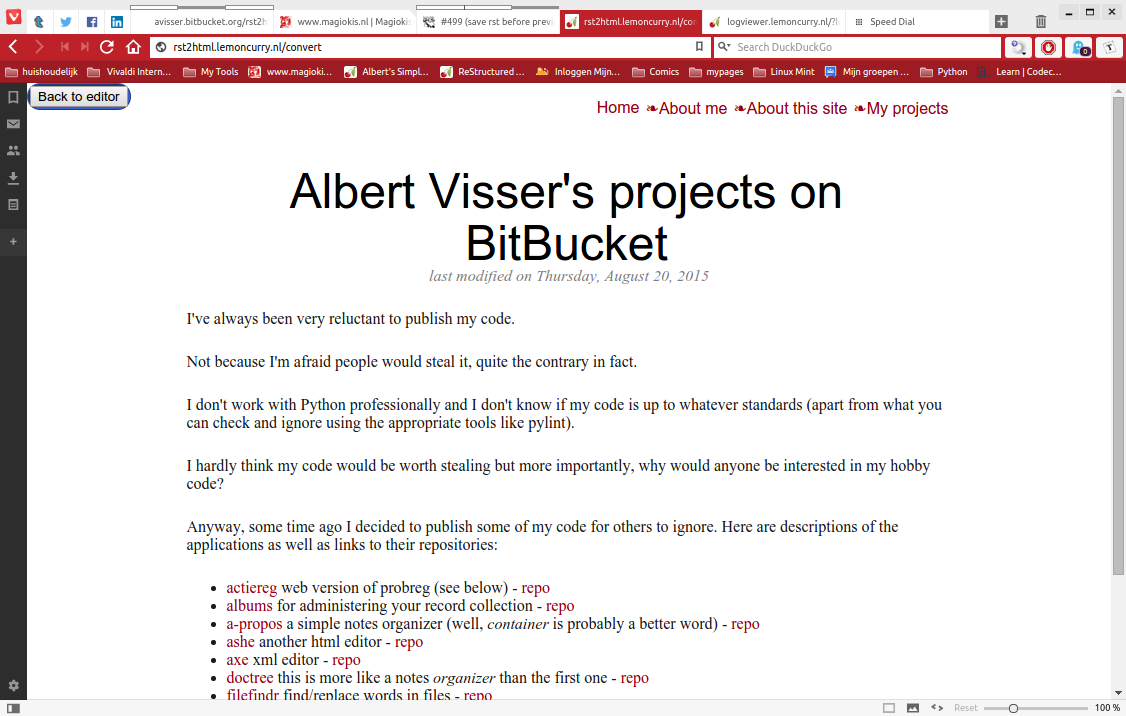
Note that the linked image is not shown; this is because the server has no possibility of getting it.
The button in the top left corner stays in place and doesn't interfere with the content shown (though it might hide some); it's there to make sure that when you return to the editor page the content you just previewed is still present. Previously you could only hit the back button and in some browsers that made you lose unsaved changes.
The next example shows a page using a directive that adds a title and a subtitle containing the publishing date:
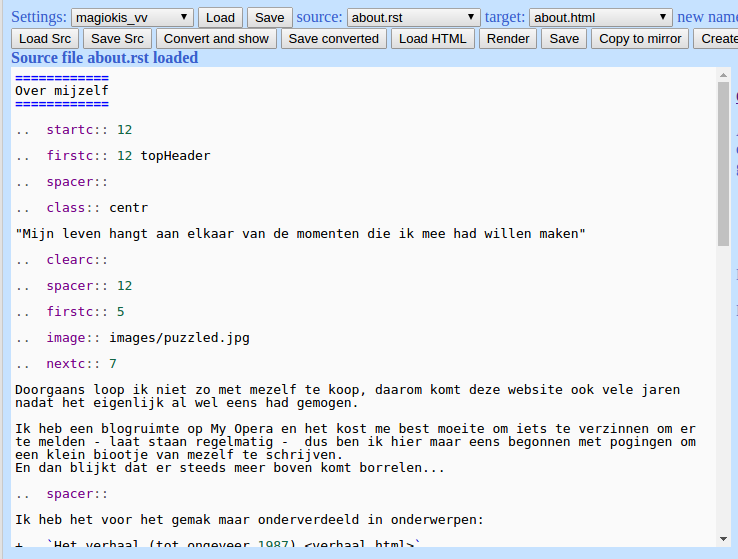
And here is the converted version of that one:
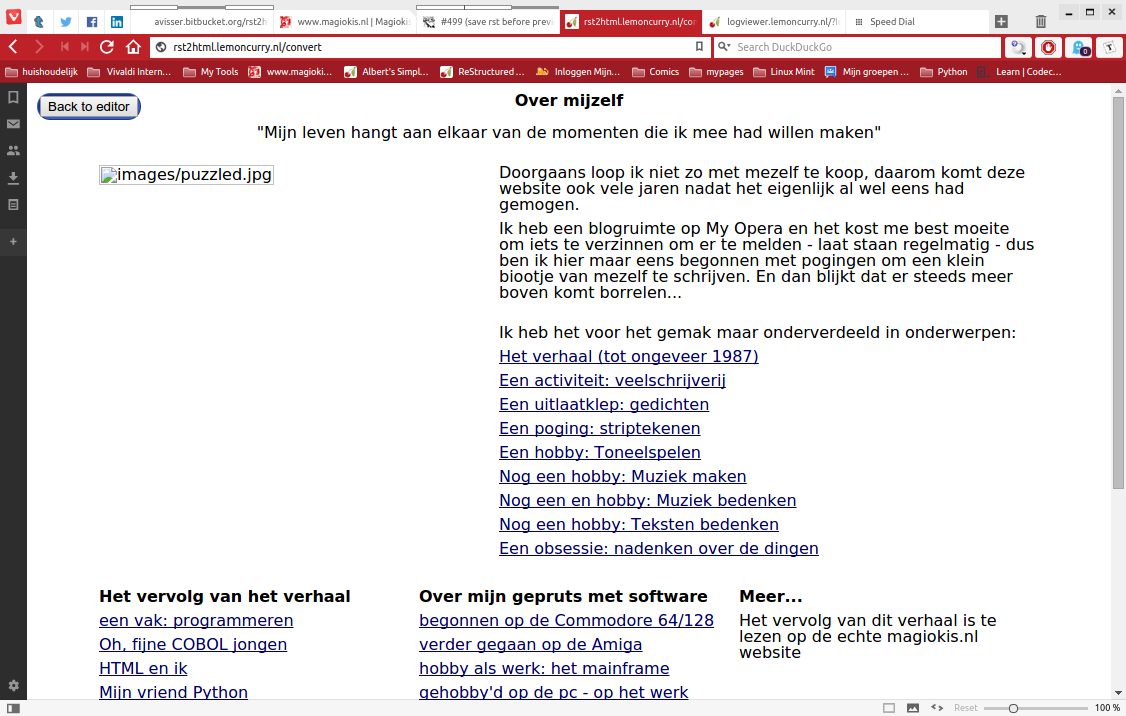
Note that when you load a file that hasn't been saved as html yet, the target selector will show up empty. Unfortunately there is no similar way to check if it has been promoted to the mirror site yet.