actions on the site as a whole
Site Index
You can make an index over the entire document collection:
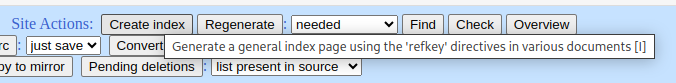
For that you have to define references in the source texts using the refkey directive:
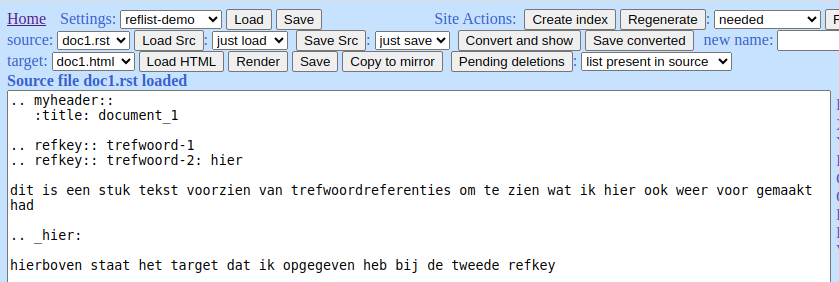
These can then be used to create the index document, like:
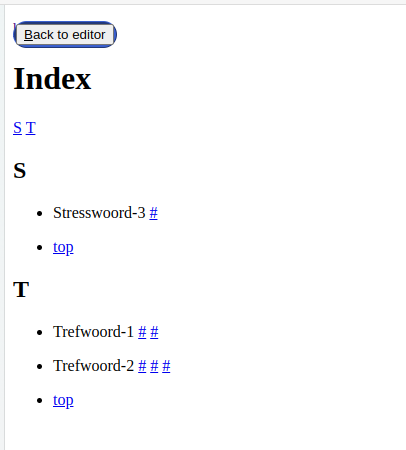
Generate in bulk
You can (re)generate all the site documents and copy them to the mirror site all in one go:
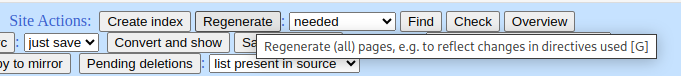
You can choose to do all, all that is needed (just the ones with recent changes), and all that is new since the last time; besides that you can select to preview what will be done or to actually do it. For that you select ine of the options before executing the function:
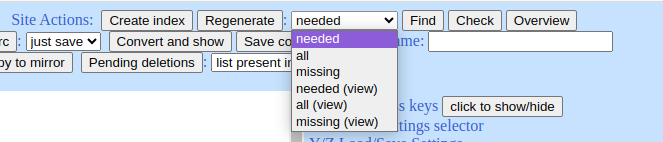
The result of a preview action could look like this:
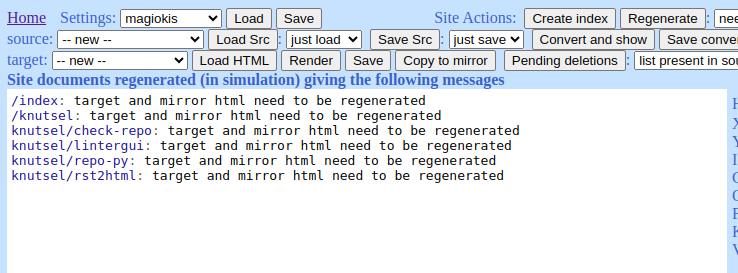
And the result of the real thing like this:
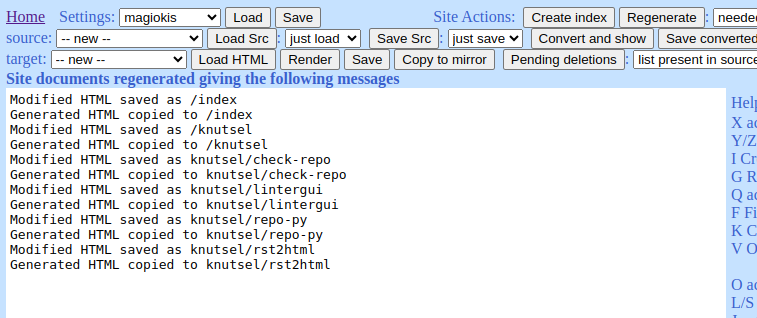
Find / replace
You can perform a find/replace action on all site documents
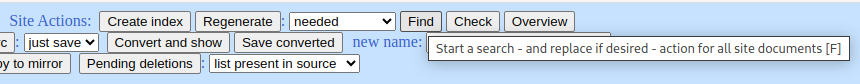
First you have to specify what you want to do:
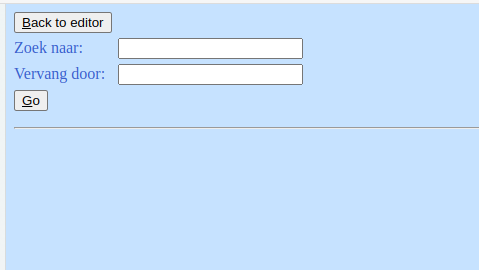
The output of a search action could look like this:
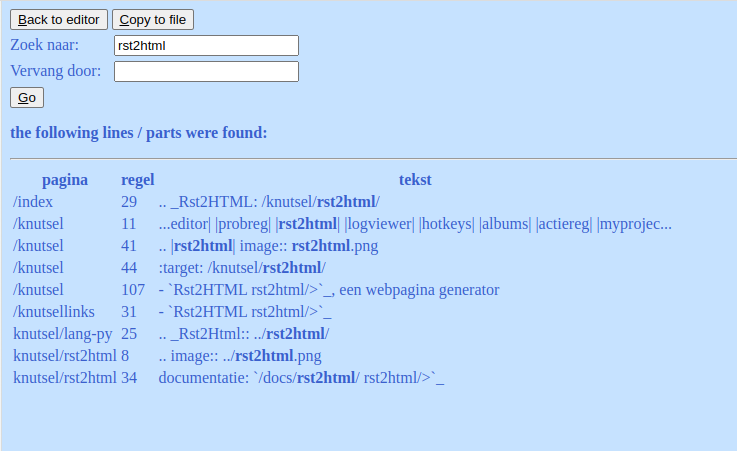
Replace is only executed if there's actually something in the replace field. This way you can for instance first find out which documents - if any - contain a search phrase, and then replace it everywhere (eventually extending the phrase to refine the search).
Directives check
You can perform an action to see if the directives that are used in the site documents correspond to the stylesheets that are used on the site, in other words if all the directives can be realized using the css.
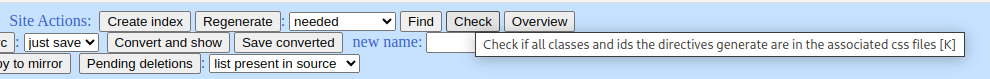
The output of a check-action could look like this:
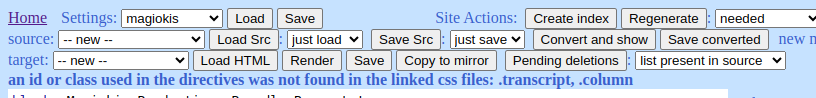
This message shows which css classes need to be added to one of the site's stylesheets to make all the directives work. You can of course also add the missing classes in a new separate stylesheet.
Progress overview
You can make a report of which pages are in which state of development
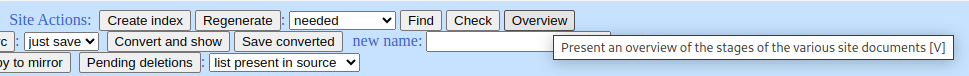
This function inspects the update information of all rst source texts, the corresponding HTML documents and the copies in the mirror directory and compares them. The resulting report has the most recent dates shown accented.
This produces output that could look like this (only the first few lines are shown):
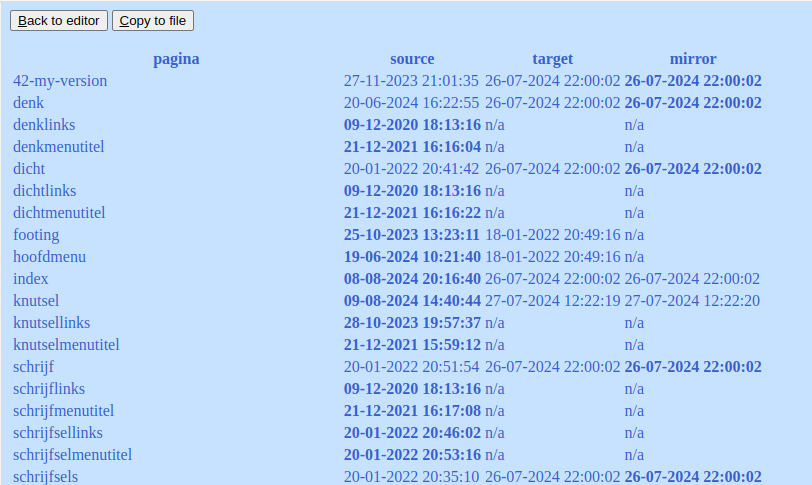
You can export the report to a file in this form for further analysis (using the rightmost button) but you can also use the middle button to reorder the list:
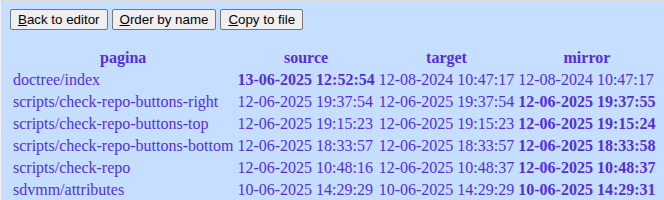
This places the most recently changed files on top with the documents that haven't been converted yet first, and can be exported to file in this form as well.