My Projects: Project definition
The Project Home Page shows some basic information about the project (which can be changed in edit mode) along with a few statistics about change requests, problems found and test results for this project.

With the button in the middle or the entry in the leftmost selector, the display can be changed to be editable:

Starting a new project (from the application start page or the appropriate entry in the leftmost selector) gives the same screen but with all the fields empty:
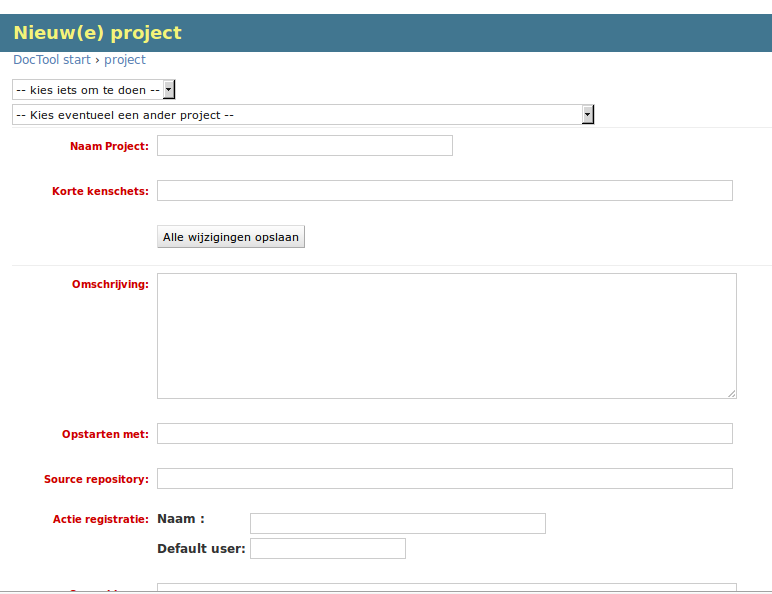
The data that can be entered here comprises:
project name
a short (preferably single-line) description of the project
a longer description of the project
a mention of the way the application is started (executable or url)
a mention of where the source repository is located
the project's name in the ticketing system (and a default user)
anything else worth mentioning
Relations:
a project doesn't reference to any documents, but all types of documents belong to and thus reference to a project.