Moving around
Apart from the startup screen, navigating between the sections and the various documents can be done using selectors at the top of the screen.
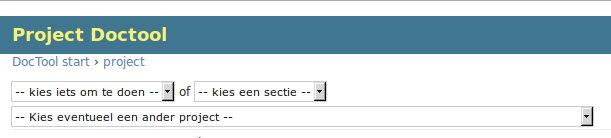
With the leftmost one (I will call this the action selector) you can do stuff based on the document you're currently viewing, like adding a new one or switching to edit mode (or back):
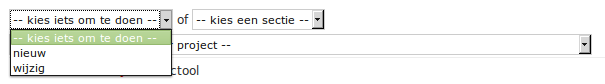
When a subsection contains more than one document of the associated type, it becomes possible to move between them without going through the list screen; to do that options are available in the actions selector by which you can browse the documents in the same sequence as they are shown on the list screen (vorige and volgende):
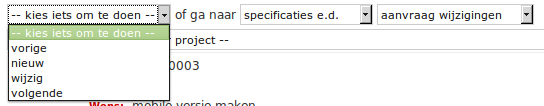
Next is a selector to navigate between document sections (section selector seems to be a good name...):
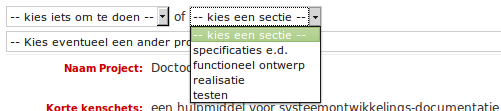
Once a section has been selected the next selector (appears and) shows the appropriate subsections:
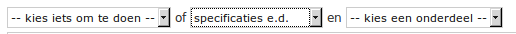
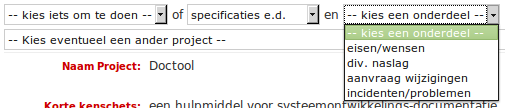
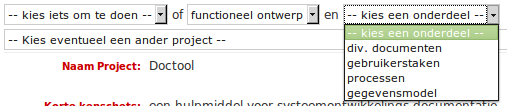
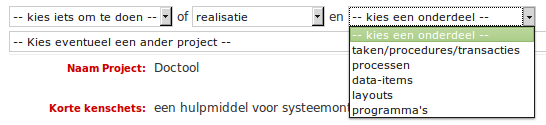

(let's be original and call this the subsection selector)
Selecting a subsection takes you to a list of links to individual documents, or at least provides a link to add a new one.
Below these is the project selector:
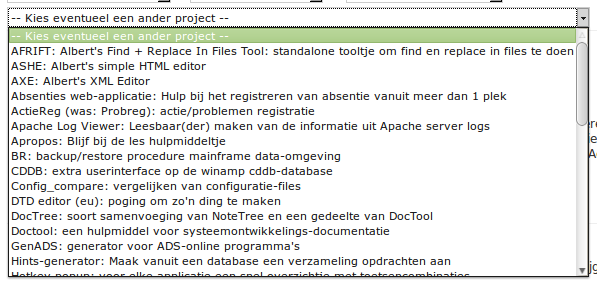
Selecting a different entry here will always take you to the related project home page (which is also why it's not in the section selector).