Hotkeys: currently supported tools
Each list at least contains the columns key, modifiers and description, except VI where the first two are lumped together, and combinations of subsequent keys are possible. Some tools work with internal commands or command numbers, so they use columns for those too. When it's possible to redefine keys, a "type" column will show this.
Originally I intended the lower part of the screen (details) only to be shown if you could actually change them in the tool9at that time only for Total Commander) but I decided to show it also for other tools.
Total Commander, a 2-pane file manager for Windows
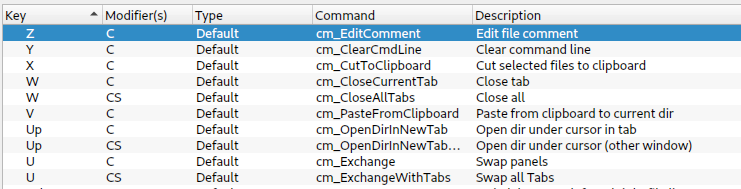
type indicates whether the key combo has been (re)defined or not
command is the associated internal or user-defined command
A details screen section is also available:
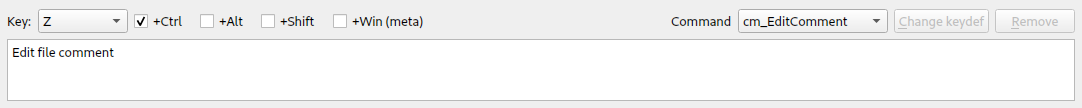
The buttons for updating become available once there are changes in the definition.
VI(M), a versatile text editor for Unix and Windows and other OSes
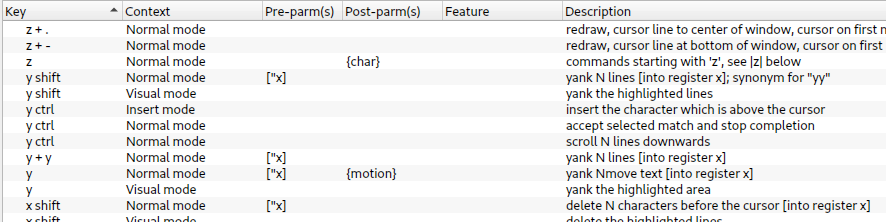
the key column contains keys as well as modifiers because it also contains double keys sometimes
pre-parm(s) indicates an optional parameter that you can type in preceding the command with (except for the number of repetitions which is implied)
post-parm(s) indicates an optional parameter that you can type in following the command
Here too we have a details screen, but you can't change things:
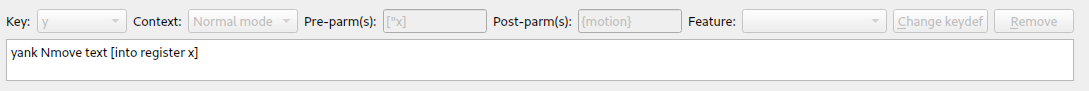
Opera, a better web browser (up to version 12)
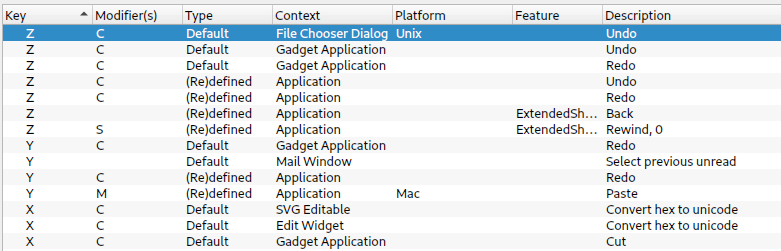
The columns follow the structure of the keyboard definition files
context refers to the part of the application
platform refers to the OS
feature has to do with specific functionality that can be activated
type indicates whether it's redefined or not
There is no details screen (you could only change the shortcuts in the browser itself)
I've mostly included from a kind of nostalgia because nowadays Vivaldi serves al my browser and email needs, and to retain some ideas they had about how to do configuring shortcuts.
SciTE, a cross-platform graphical text editor
Before I finally started learnig VI this was my favourite text editor. I still use it a lot because it's simple yet versatile.
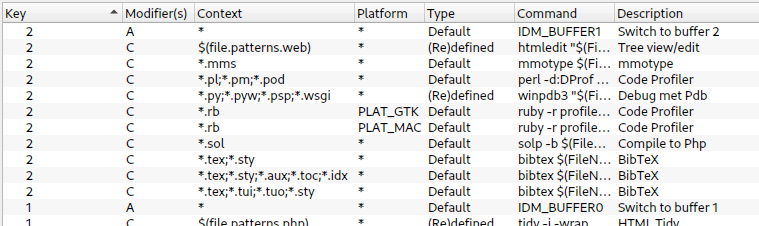
context: for all commands it's possible to specify to which file type(s) the apply. File types are commonly defined by extension.
platform: it's also possible to specify which platform(s) a command applies to. Platform actually refers less to the OS as to the compile environment SciTE was built against. For instance, on Windows it could also be CygWin.
type indicates whether it's redefined or not
code and command: SciTE knows two types of commands: some correspond to a number and some don't. Commands can also be executables with parameters like they could be run from the command line.
Here also a details screen section is available where you can't make any changes (yet).
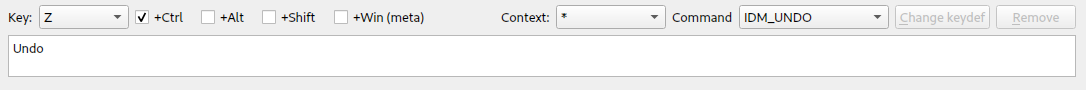
Double Commander, a two-pane file manager for Linux and Windows
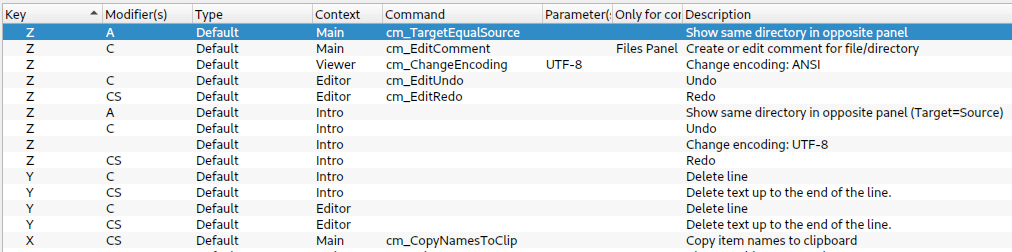
type indicates whether the keydef is redefined or not
context refers to the part of the application
parameter shows which parameter(s) a command takes
only for control: indicates what portion of the UI the shortcut is restricted to.
This one also a details screen section is available where you can't make any changes (yet).
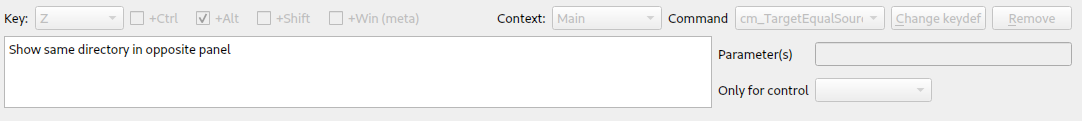
There is more...
The above tools I've made plugins for, because I could find out where they store their settings. I've included some other tools I work with but for them I only built a keydef file because that's what this application minimally needs, the plugin is mainly for reading from and possibly writing to the tool's settings files:
hotkeys to be used in the shell (Bash)
Cinnamon system hotkeys
keys for Kdiff3, GIMP, Dia - some tools I use ocasionally that are based on the GTK framework for which I made some shared routines
keys for Vivaldi, the web browser that I replaced Opera with