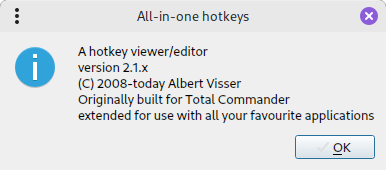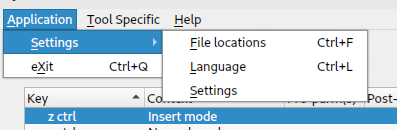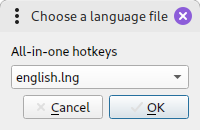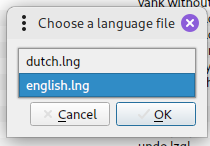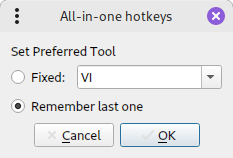Hotkeys: what does it do?
As mentioned, it basically shows a list of keyboard shortcuts with a short explanation. But that's not all.
First of all you need to be able to select which application's keyboard shortcuts you want to see.
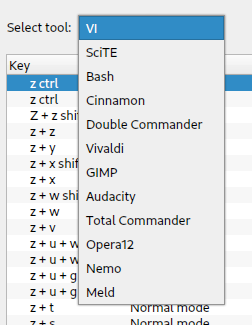
Next, it would be nice to order the list in different ways, like on key or on description. You can do that by clicking on the header of the column of your choice. Here's a close-up of that.
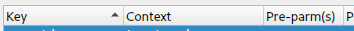
The column that is currently sorted on shows a small arrow to indicate asceding or descending order. You can change it.
Searching for a specific description is also something you might want. I even made it possible to filter on the search term, and to quickly go the the next and previous item found.
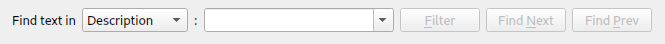
Tool Specific
From the Tool Specific menu you can edit specific settings or do some manipulations with the definitions file for the currently selected tool.
If an action is not available for the current tool, the option is greyed out. For the settings a submenu is available:
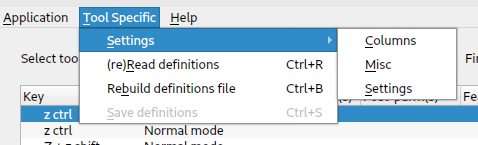
More about tool specific stuff here
Help
Finally there is the help menu:
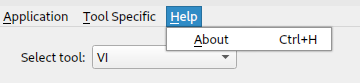
Choosing help -> about gives some info about this application: