Search settings
A few settings for the application as a whole are saved as well as some settings per base directory searched.
Search options and recently used searchphrases and replacements are stored at a central location: in a subdirectory named after the search directory (but with path separators replaced by underscores) under a directory named .afrift in the user's home directory.
Two files are stored per search directory:
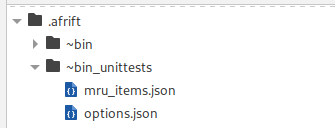
The mru-items.json file contains what should be loaded into the list parts of the comboboxes on the screen (mru stands for Most Recently Used). This facilitates selecting search strings and such that were used earlier.
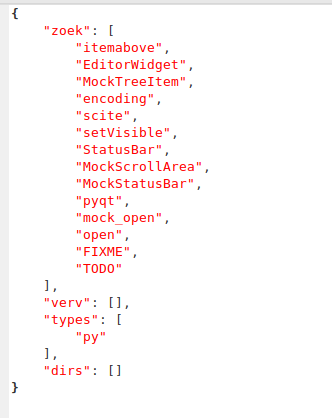
The options.json file contains a number of the options you can select in the screen, so that they can be shown preselected on the next search.
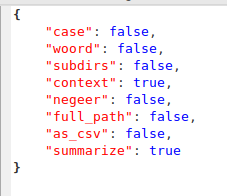
The settings for the applicaion as a whole are also stored in two files (in the same .afrift directory):
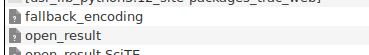
The fallback-encoding file specifies an encoding to use if using standard UTF-8 fails:
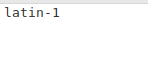
The open-result file contains "instructions" for the text-editor to open:
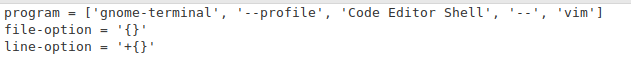
program is the invocation of the text editor (from the command line) file-option is how you specify which file it should be opened with line-option is how you specify a which line you want the display to start
These options are set the first time the program is used and can't be configured from the GUI yet.
Command-line usage
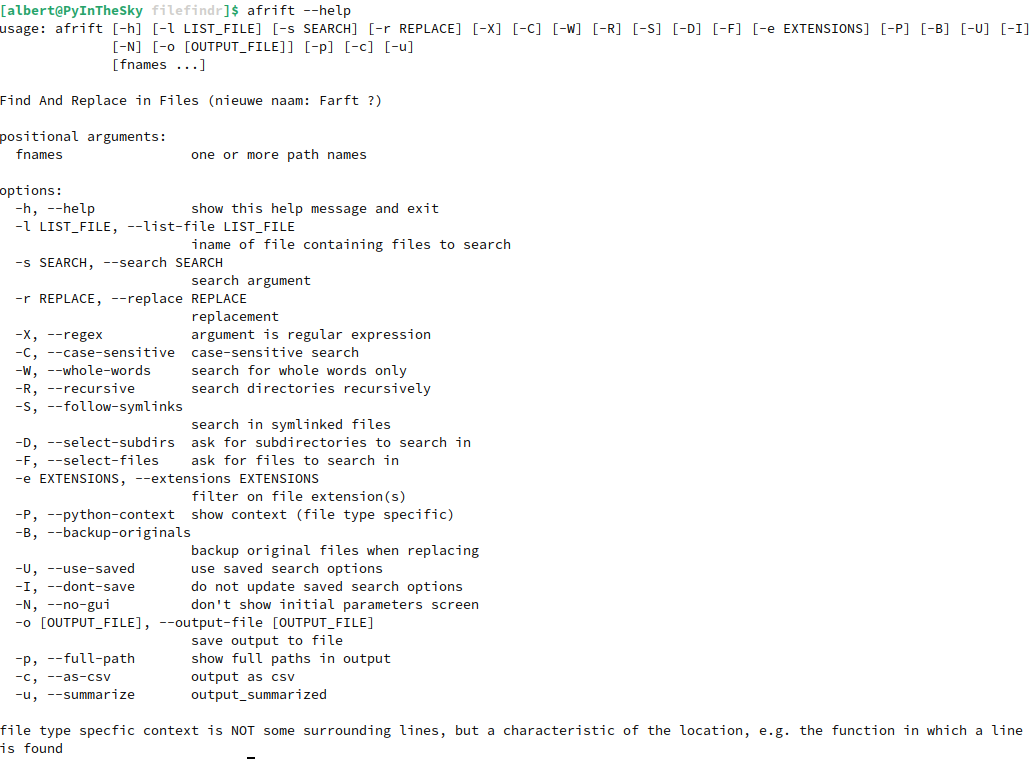
As shown above you have the opportunity when invoking the tool to not only set your search options etc., but also to specify several options that you can set in the output screen. This is meant for when you want to send the output directly to a file.
There are some extra things from the command line compared to from the GUI:
you can choose to specify all the options in the arguments and go directly to the output screen
you can have the output directly sent to a file. This is probably only useful together with the previous option if you don't want to show any gui at all. When you omit the output filename in this situation the output will be shown in the terminal, for instance:
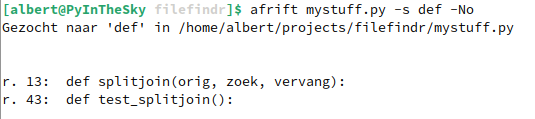
you can opt to not have the choices you make be retained in the per-directory settings