Creating a subitem by modifying the item title
Select the item.
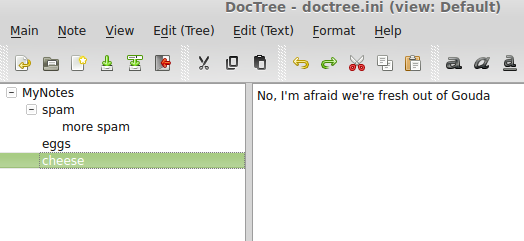
Edit the title by pressing F2 or using the menu
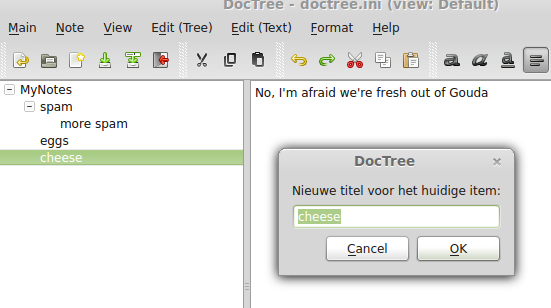
Edit the text, using ' \ ' (note the spaces around the slash) to separate the item's and the subitem's titles
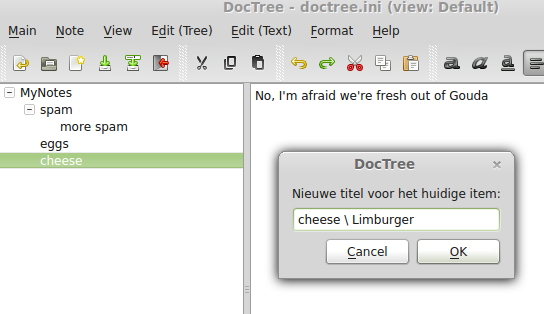
Press Enter or click Ok to realize
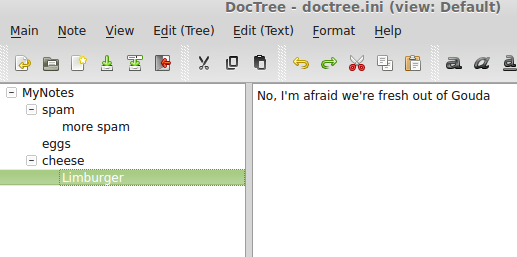
The text on the right hand size is copied from the original item. You have to change it yourself because the application won't know how (or even if) to split it up.
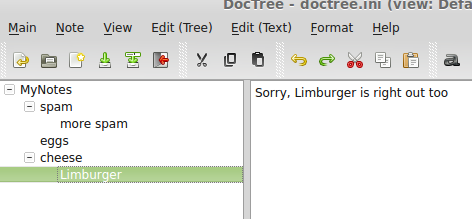
Going back to the original item we see that it still has the same text:
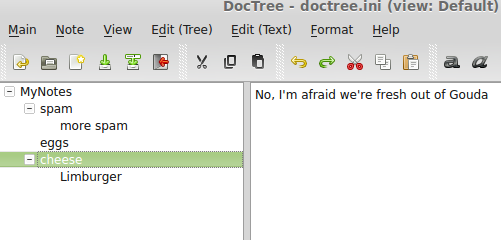
Note that it's possible to create several sublevels at once by using multiple backslashes. Mind that the text is repeated on all levels.
To be honest: I nicked this idea from Lotus Notes