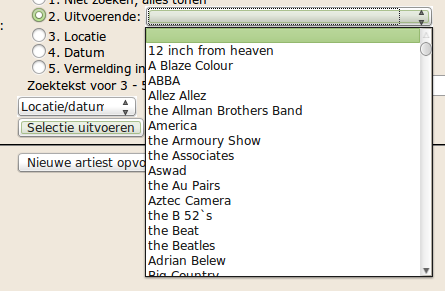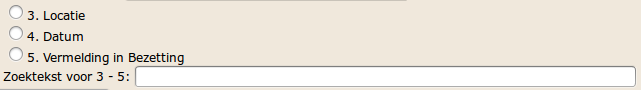Albums start page
On the start page the selection can be specified. You can either
select all the albums or concerts made by a specific artist. For this you can make a choice from the artists collection:
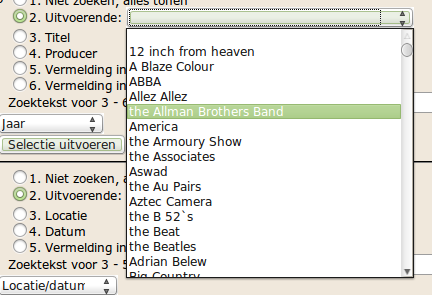
select all the albums or concerts that have specific text in one of the text fields:
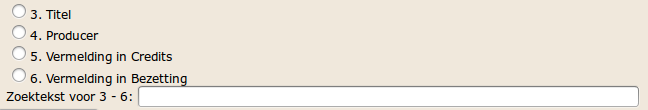
or choose to not select at all:
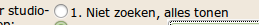
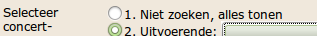
For whatever selection you make, you can choose in what order it is presented on the selection page:
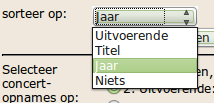
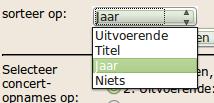
When ready, push the appropriate "Selectie uitvoeren" button to go to the selection page.
Alternatively, push the button next to it to enter a new album or concert. This will take you to an empty details page.
For the artists list, you don't have to specify a selection, just push the button "Lijst artiesten". Editing artists is also done there.