AlbumsMatcher - match artists
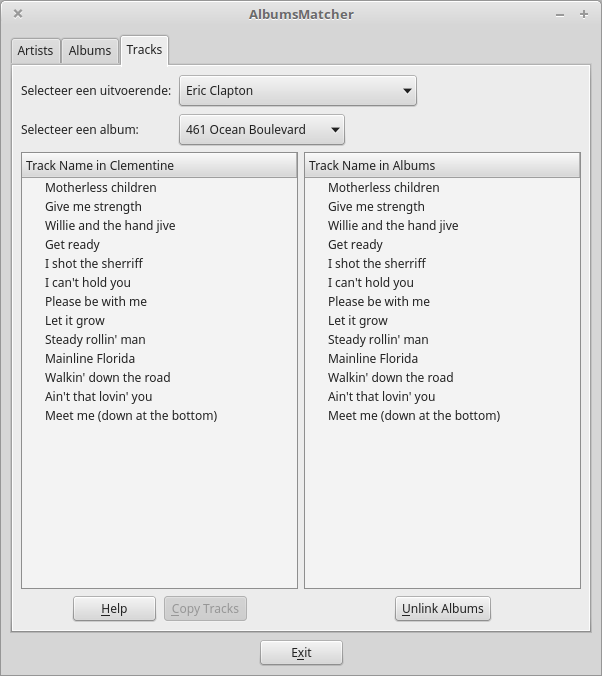
Select an artist and an album in the two comboboxes at the top and if two lists of tracks appear, that means that most of the work has been done.
It's possible, however, that the wrong album has been matched or that the tracks have not been imported into the Albums database.
This panel is intended to do a final comparison and correct eventual errors. Therefore, actions are available to correct these situations. You can either click the appropriate button or use Ctrl+C or Ctrl+U to copy tracks to the Albums database or delete an album match respectively.
If the Albums database already contains the tracks, not only are they listed but the Copy button is also greyed out so you can't accidentally add them again. There's no possibility to select individual tracks for copying (yet).
You can easily move from anywhere to the artist selector using Ctrl-Home and to the album selector using Ctrl-A.