Albums details page
On this page you can view an edit the details of an album or concert. It is divided into three sections:
general details of the album or concert
list of tracks included
list of recordings
The page opens in view mode. That means none of the information is editable:
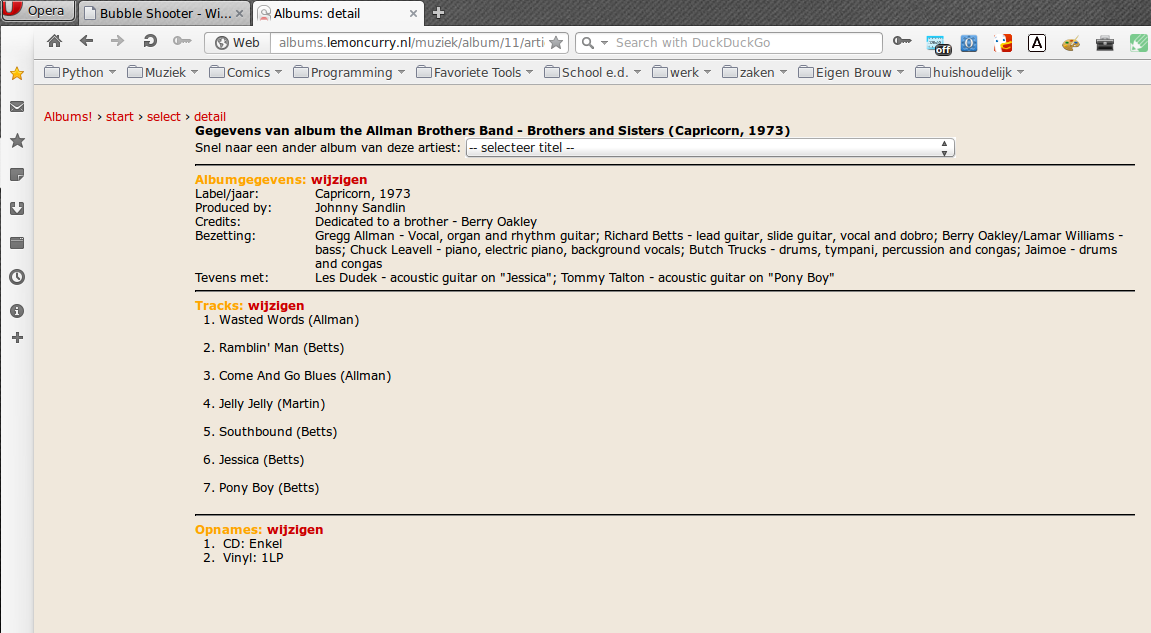
Note that for concerts, the information shown in the general part is slightly different than for studio albums. For studio albums, the key data are artist, title, recording company (label) and year. For concerts, the key data are artist, location, and date. For both types there is also produced_by, credits, players ("bezetting") and guest artists ("tevens met").
At the top is a way to quickly switch to another album in the same selection:
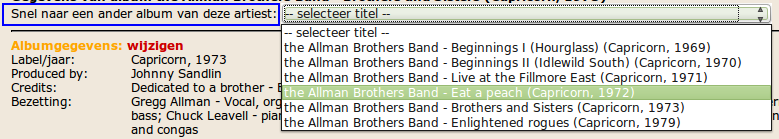
To edit the information, you "open up" each of the three sections separately. It's possible to open up all the areas, but you can only edit the information one at the time, edits in the other areas will at that point be ignored.
You open up an area for editing by clicking the link "wijzigen". It then changes to "wijzigen afbreken" (cancel changes) and one or more buttons to submit the changes appear.
Here's how the general part looks in edit mode:
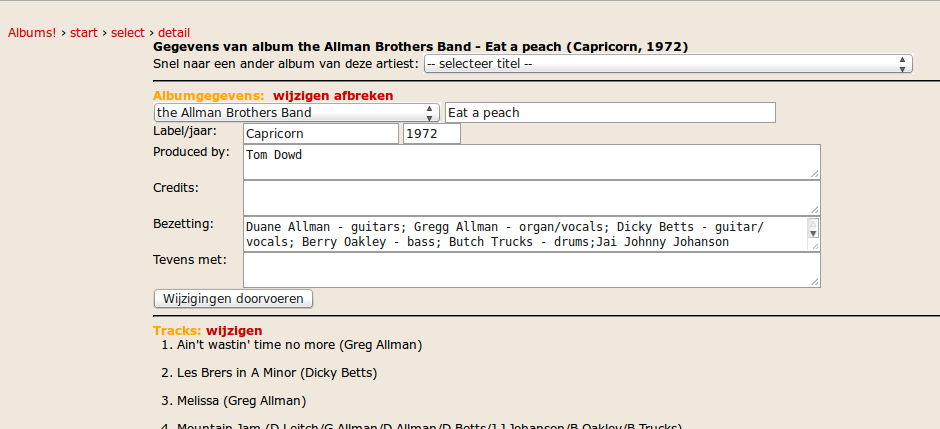
The edits are confirmed (submitted) using the button at the bottom of the area ("Wijzigingen doorvoeren").
While the other information is entered in text fields, the artist has to be chosen from a selection:
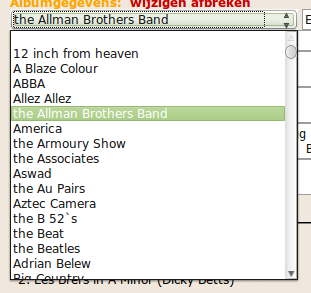
When adding a new album or concert (by clicking the appropriate button on the start page or the link on the selection page) just this area will be fully shown on the page; the other areas will only contain the buttons to add new tracks or recordings.
Here is how the tracks part looks in edit mode:
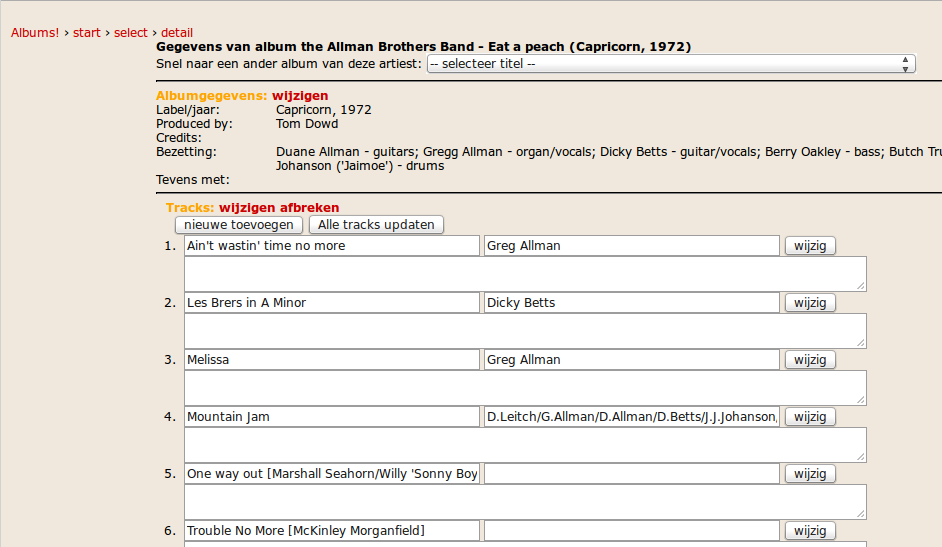
For each track you can edit three fields: the title, the author, and whatever else you want to enter about the tracks (sometimes called "liner notes", I think).
The edits are confirmed using the button "Alle tracks updaten". This submits all the data in the area at once; in principle it's also possible to just submit data for one track using the "wijzig" button on the corresponding line. The "nieuwe toevoegen" button is for adding new tracks. This just opens up a new row of data fields; the contents are submitted the same way as the other edits.
Here is how the recordings part looks in edit mode:
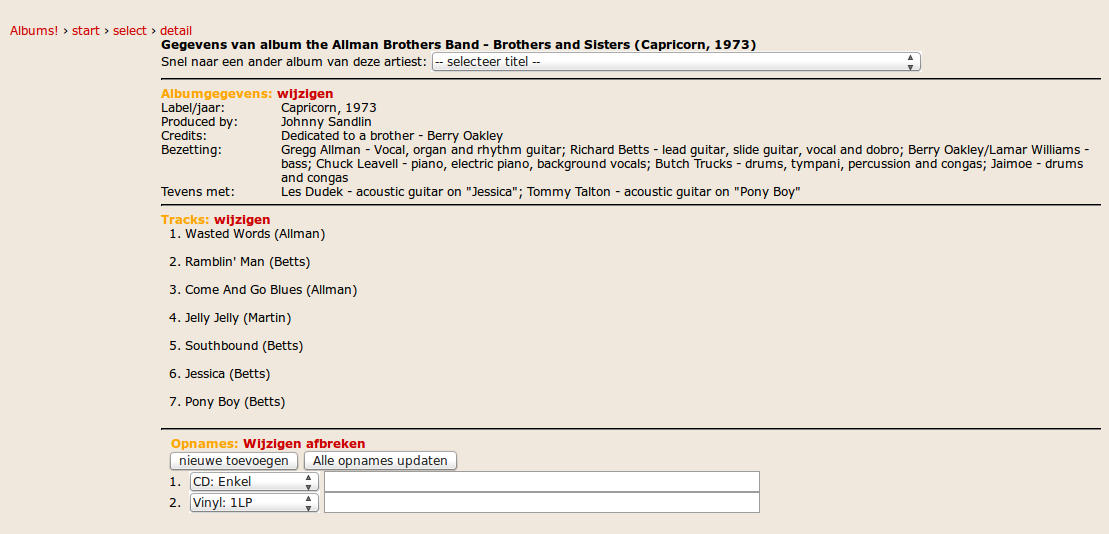
For each recording you can choose the type of recording, and add some extra description if needed; here too all edits are confirmed with the button "Alle opnames updaten" and extra recordings can be added with the "nieuwe toevoegen" button.