CDDB
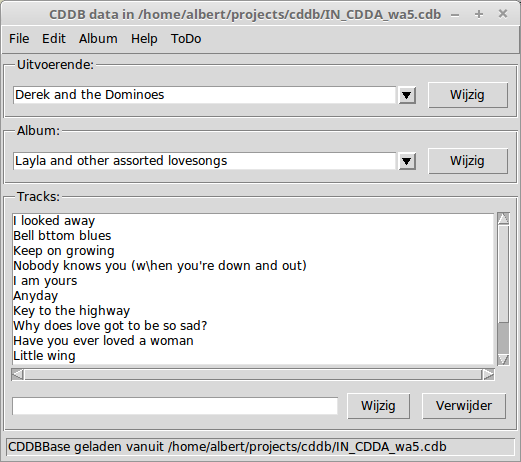
This tool shows the data in a "database" containing CD information downloaded from the web via WinAmp and makes it possible/easier to transfer data into the Albums database (notably the XML version, since this was written before the Django version).
On startup you're immediately prompted to select the Winamp data file to use:
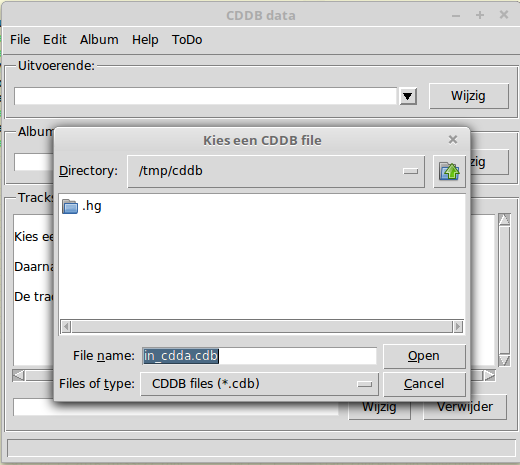
and the initial state of the screen is supposed to provide some helpful information:
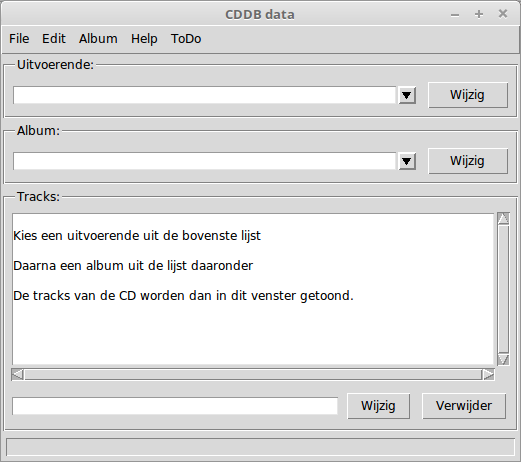
The application has the following menus:
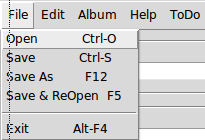
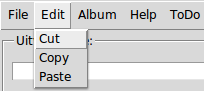
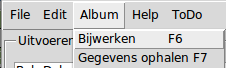
the last one gives access to the special functionality the tool was written for. These are greyed out until you choose an artist and an album.
The help menu contains a number of howto's:
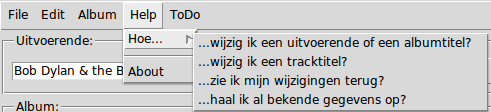
that are shown as message boxes:
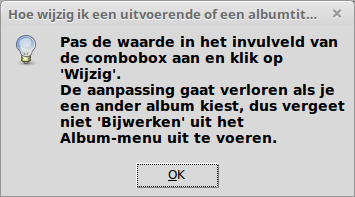
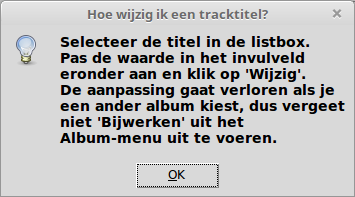
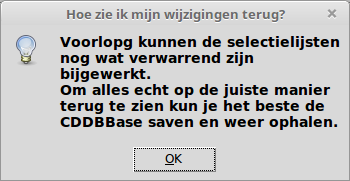
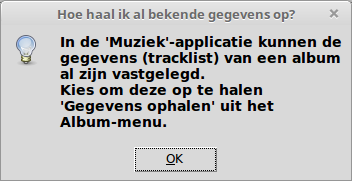
And I added some important todo's in the menu instead of in the code:
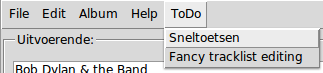
After selecting an album the special functions become available.
Bijwerken transfers data from the GUI to the internal storage. This is to be able to use it for synchronizing with the Albums database; to actually save it in de WinAmp database, you'll need the Save option from the file menu.
Gegevens ophalen brings up the following screen:
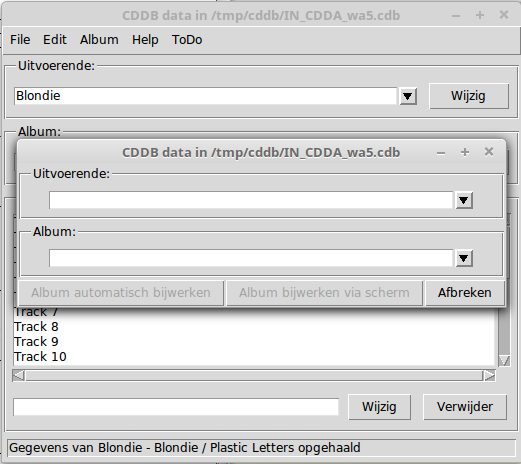
Here you can select an artist and album to retrieve data from the Albums database and either automatically or manually update.
Manual update looks like this:
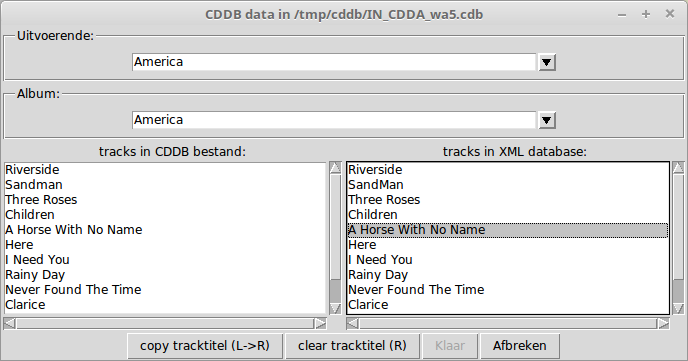
The object of this is obviously to set the titles in de Albums database (on the right) to the titles in the WinAmp database (on the left).