AlbumsMatcher
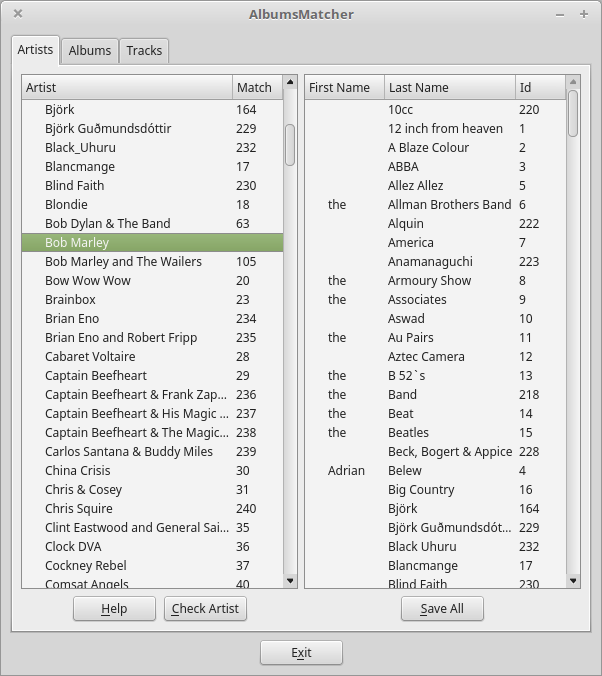
Inspired by the original GUI application's similar function, the three functions of this tool are implemented in a tabbed interface with three panels:
The panels primarily contain two lists where the objects to be matched are shown; if necessary they contain selectors to refine the selection of these objects. At the bottom are buttons where you can perform actions on the selected objects.
The actual data is saved in separate (already existing) databases (used by media players such as Clementine and Strawberry); the match data is saved in a dedicated json file next to the program.
When starting the tool, it will open on the first tab. The first artist that hasn't been matched will be selected in the list on the left-hand side.
A help function showing the intended workflow is available on all tabs, as well as a button to close the application.