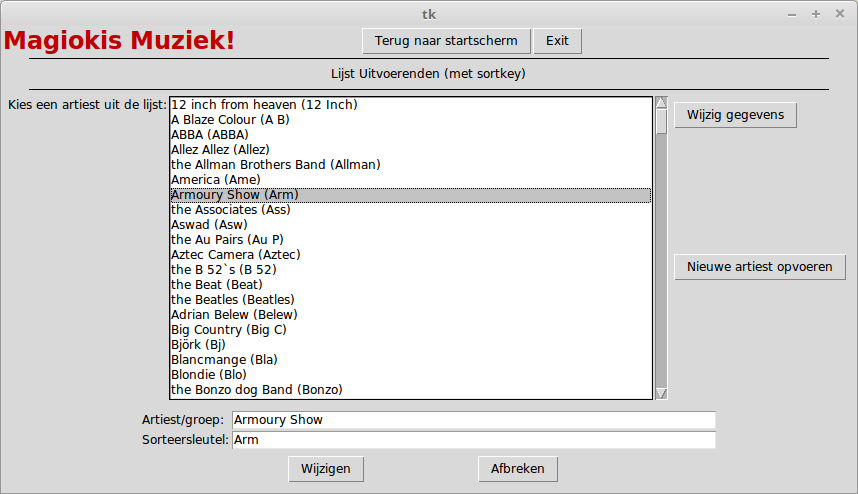Albums, the GUI version
Similar to the web version, the gui version starts with the following screen:
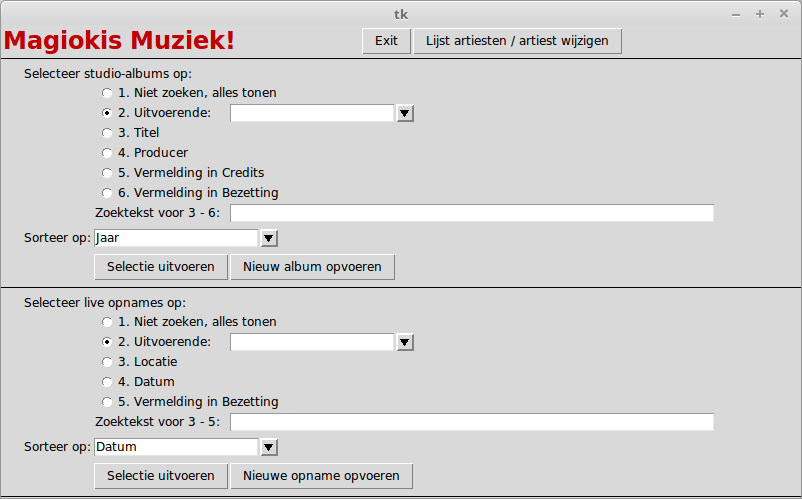
after which you can select a specific album to view:
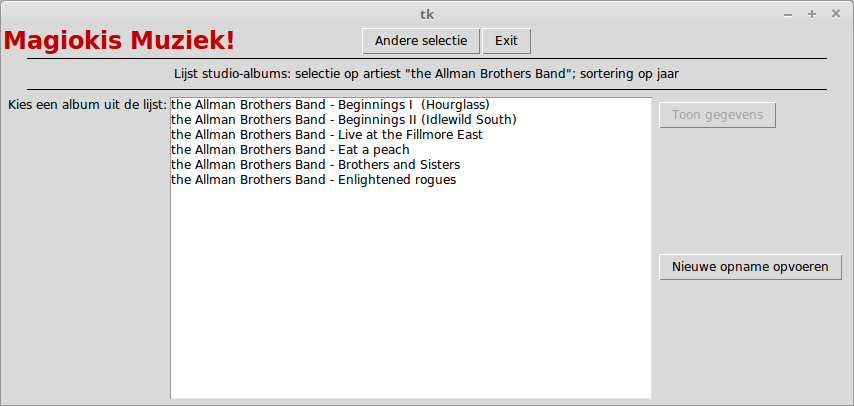
The detail screen presents the tracks and recordings in large text fields, so you can only edit them all at once:
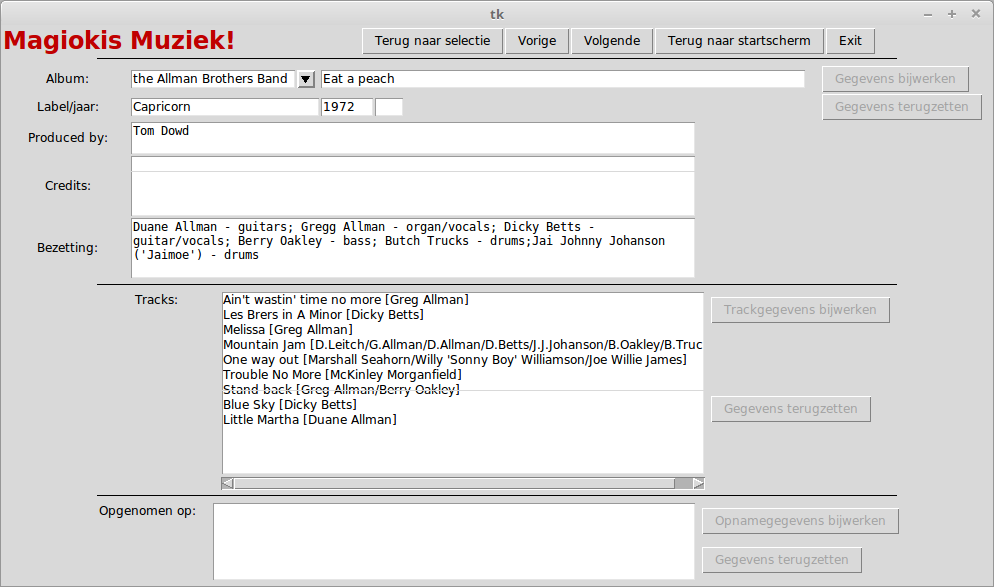
Like the albums selection, the artists screen contains a big list widget:
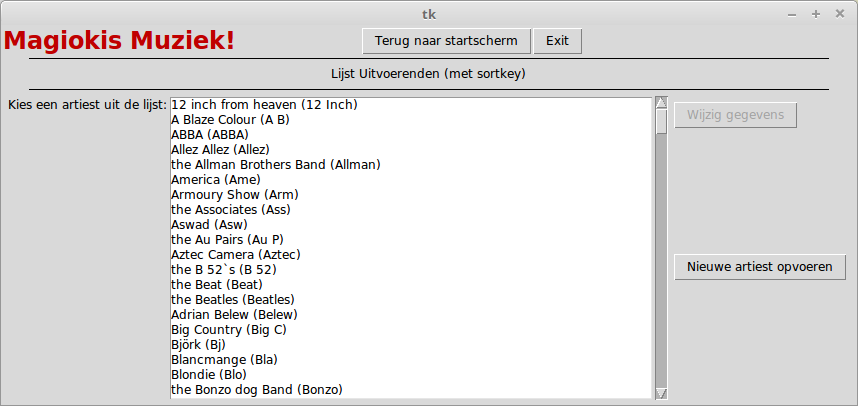
And for editing, text fields appear below it: