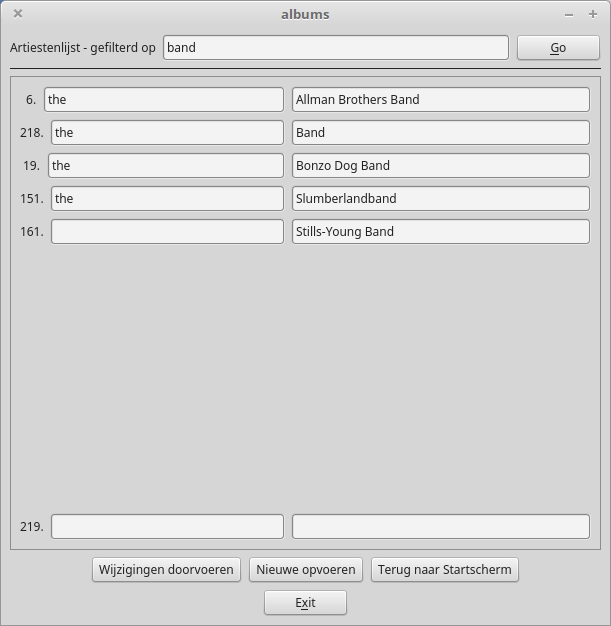Albums, the GUI version
On the artists screen, all entries can be edited simultaneously:
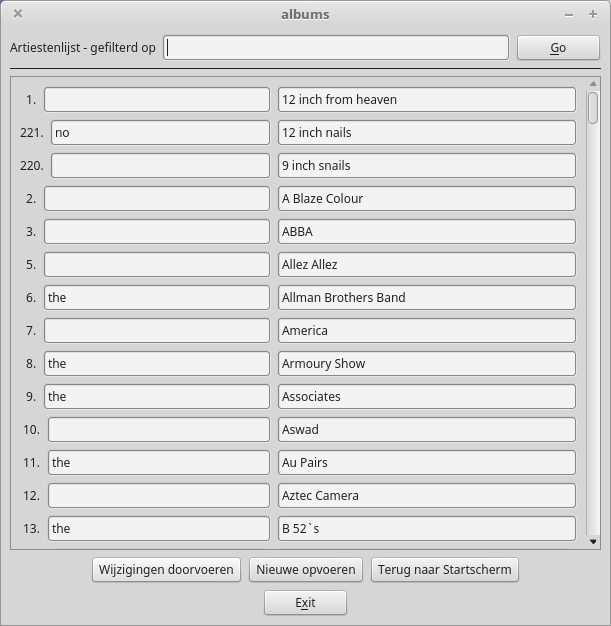
The list is always shown sorted on artist last name.
It's possible to narrow down this list by using the filter; the search phrase entered is applied to both the first and the last name and results for both are shown in the same list (try using "the") after pressing the Go button.
Additionally, the following actions are possible by pushing a button at the bottom of the screen:
Terug naar Startscherm will take you to the startup screen without performing any action on this screen
Nieuwe Opvoeren will open up empty fields just above the action buttons where you can add a new first and last name
Wijzigingen Doorvoeren will propagate all the changes made on the screen to the database; afterwards the screen is reshown with the new data in place and the selection cleared.
The following picture shows both an applied selection and a new entry: