ActieReg: issue progress
The sixth page is meant for keeping track or the progress. The top part of the screen shows a list of items or "progress moments", these consist of a two part: the date/time of creation and a descriptive text. The latter is also shown in the bottom of the screen for the currently selected progress item. New progress items are created by the application or by using the button "nieuw moment opvoeren". Only items created using the button can be edited afterwards (or so it should be).
On the creation of an issue a couple of items are automatically created, that's why on first access the page this page already contains a list of items:
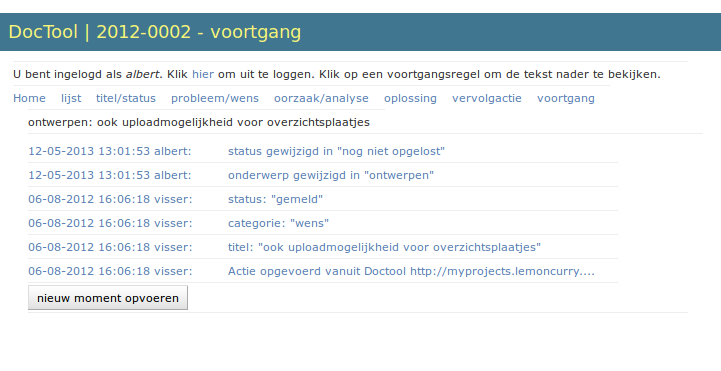
When an item is selected (clicked on) a text field opens up, showing the full item text:
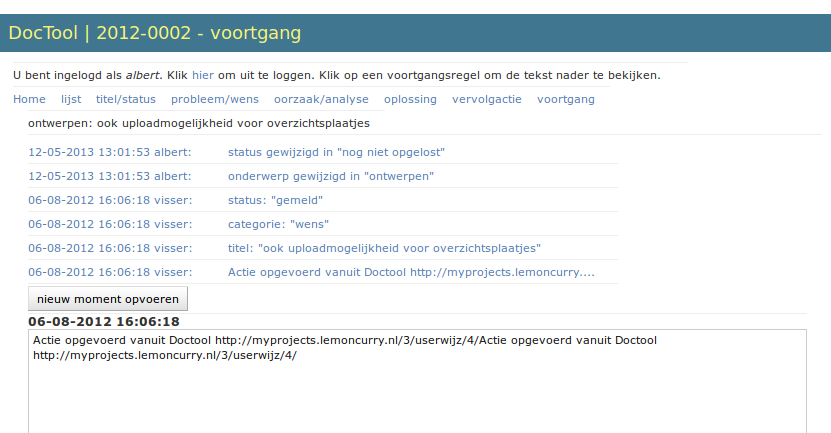
When the button for adding a new item is clicked the text field also opens up, but empty; and a new progress item is added to the list, identified by the (current) date and time. Also the text field opens up for editing:
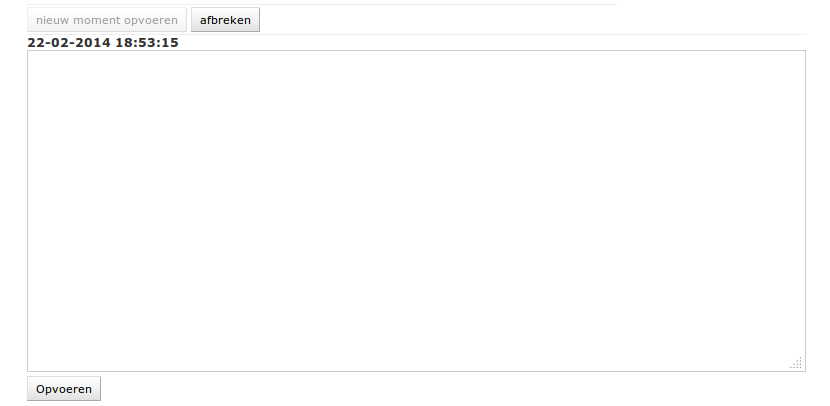
With the "afbreken" button, creating or modifying the item can be canceled, and with the "Opvoeren" button the changes are confirmed and saved.
As with the other pages, the information on this page can not be modified when the issue is archived and the button to add a new item is greyed out.