ActieReg: issues list
Per project a list of issues is shown, that you can reach by selecting (clicking the link or) the project on the overview page.

Below the login message, navigation options to the various detail pages are shown. You can't use them here because you have to have selected an action first (which will bring you to another page where the options are usable). From here you can also return to the overview page ("Home").
The list is as long as the number of issues to be shown here. By default only the issues that have not been archived are shown here, but this selection can be changed and is retained over sessions. This is done by clicking the selecteren button. The following page appears:
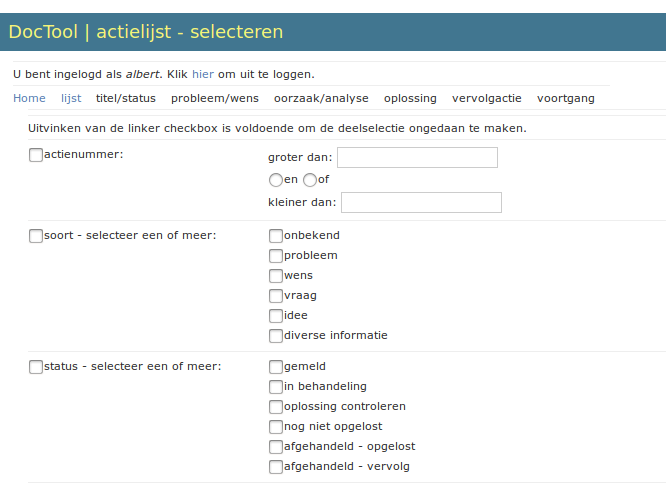
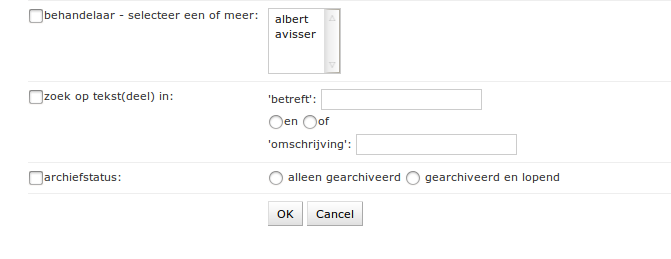
At the moment the selection is the same for all users and can only be changed by those who are authorized to (I think). Confirm the selection with the OK button and you are taken back to the updated selection screen.
It is also possible to change the order in which the issues are shown, this is done by clicking the sorteren button. The following screen appears:

Here you can select on which columns ("veld") the display is subsequently ordered, and for each column also how ("richting"). The same restrictions as for changing the selection apply.
To view the details of an issue, click on its id ("nummer", the first column).