details pagina's
The second to fifth pages show a text area where text can be entered to subsequently:
describe the problem or the wish or whatever the issue is about:
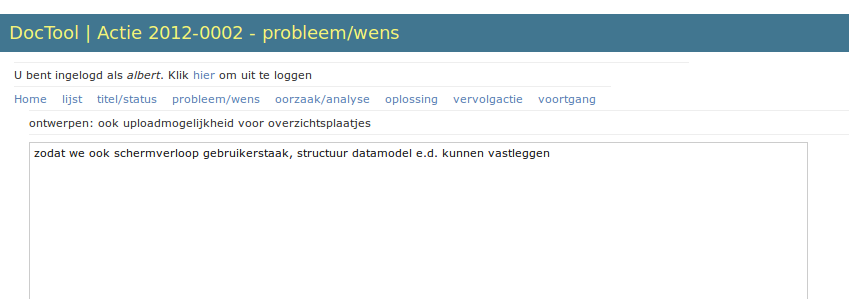
give an analysis of the issue:
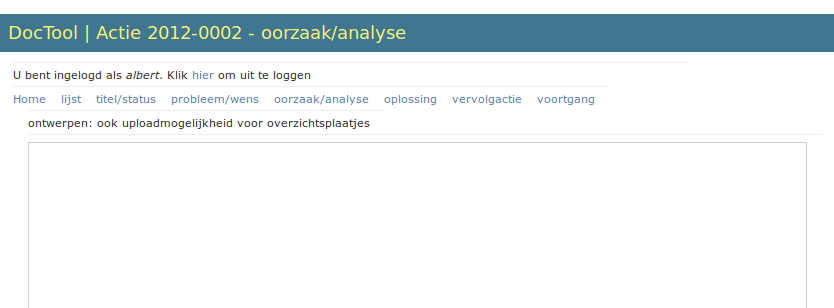
describe the solution (or the design):
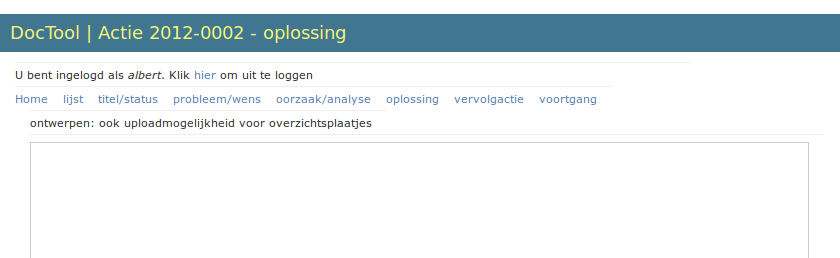
describe things that may have to be done after the solution is implemented:

At the bottom three buttons that are present on each page: modify ("actie wijzigen", modify and go to next page ("wijzigen en volgende scherm"), and reset ("terugzetten")
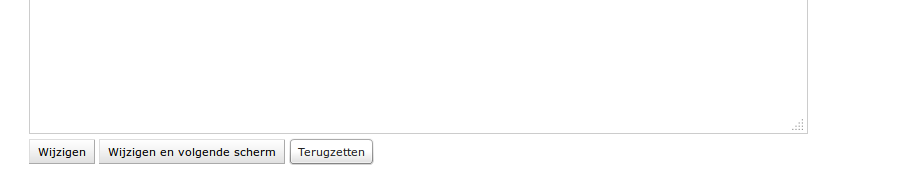
When the issue is archived, the information on this page can not be modified and the buttons are greyed out (or otherwise made unuseable).