Absenties
The base data for this application (teachers, students, groups) are taken from a student tracking system, hence this application contains no address data. In fact the only data that really needs to be administered here are the absentees and the users.
On starting the application you need to login:
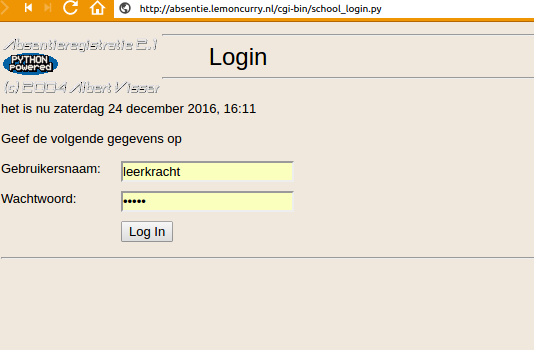
And of course you can also log out:
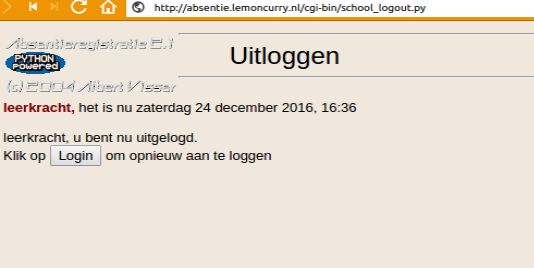
After login the start screen is presented where you choose how to proceed.
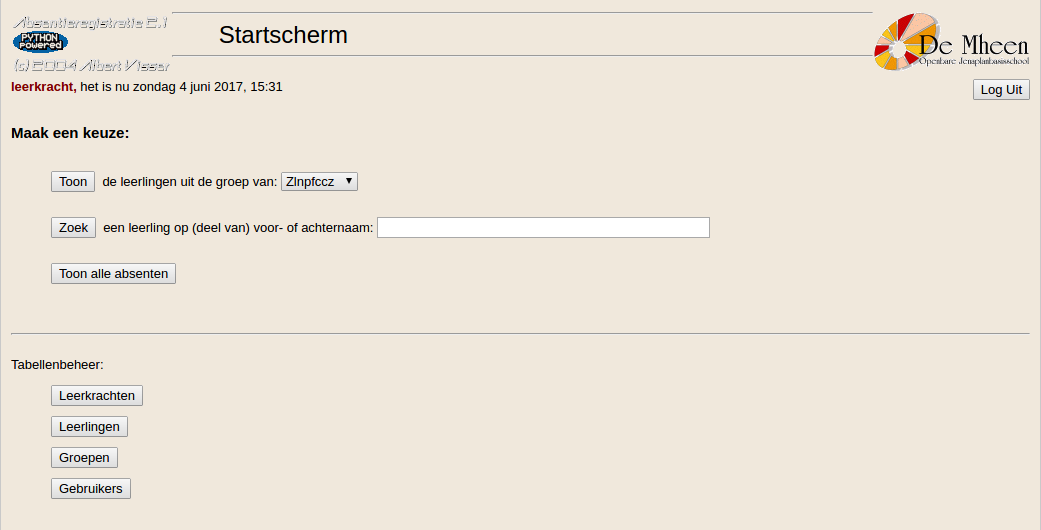
In the user admin it's possible to preset this choice so that you don't have to make the same choice over and over again from the following screens.
For a teacher the group view is the most obvious choice:
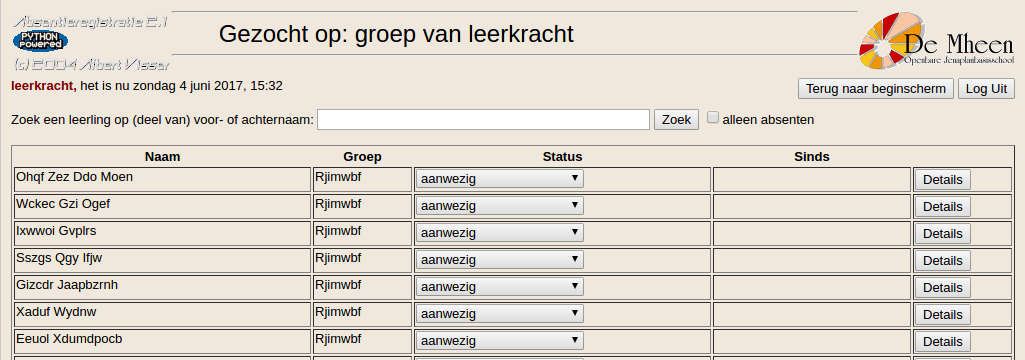
For the administration department it probably makes more sense to search by student:
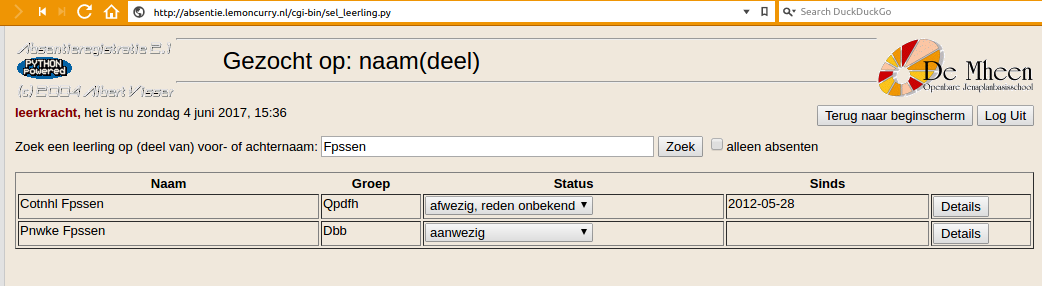
And finally it's possible to build a list of all current absentees:
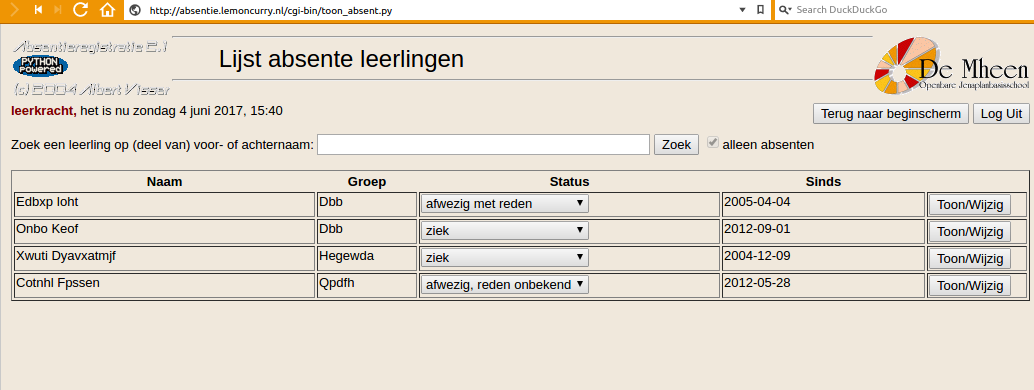
Note that in each selection screen you can narrow down the search by student name or a part thereof.
From all these selections you can continue towards the student details:

Even though the data comes from another source, the underlying tables can be maintained in overview screens where it's possible to edit details or add new lines:
teachers:
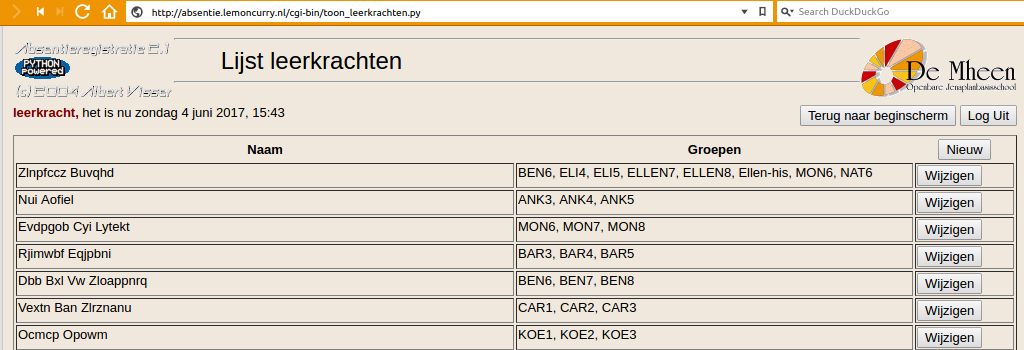
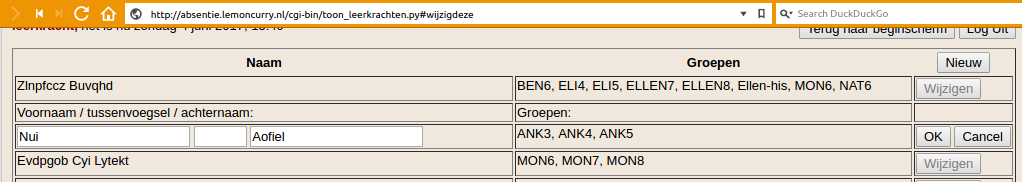
students:
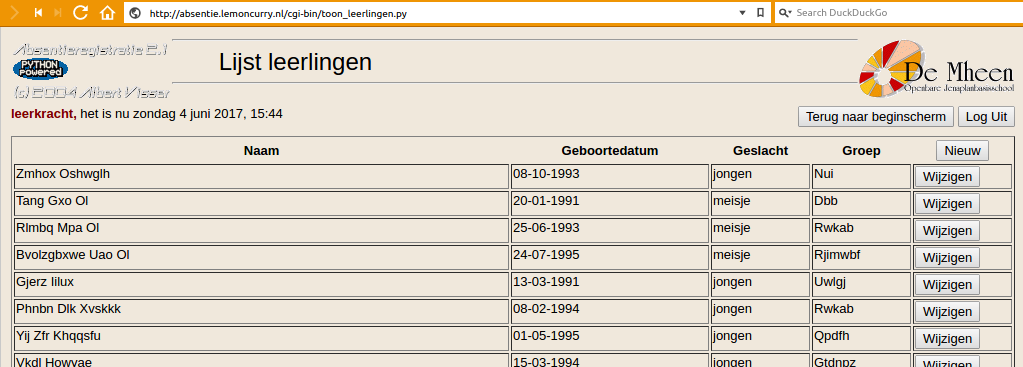
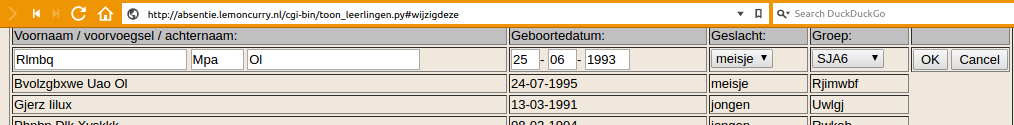
groups:

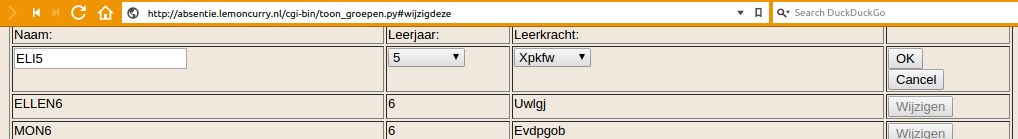
This last one is where groups can be defined and assigned to a teacher (you can't do that from the teachers list because here you have a better overview of what groups there are).
The next screen shows the list of users, from where details can be edited and new users can be added:
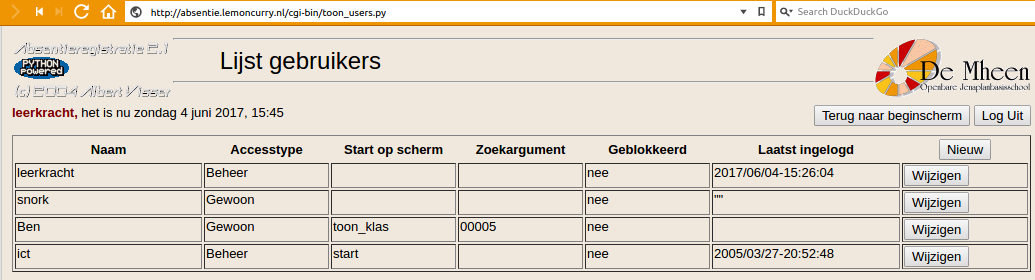
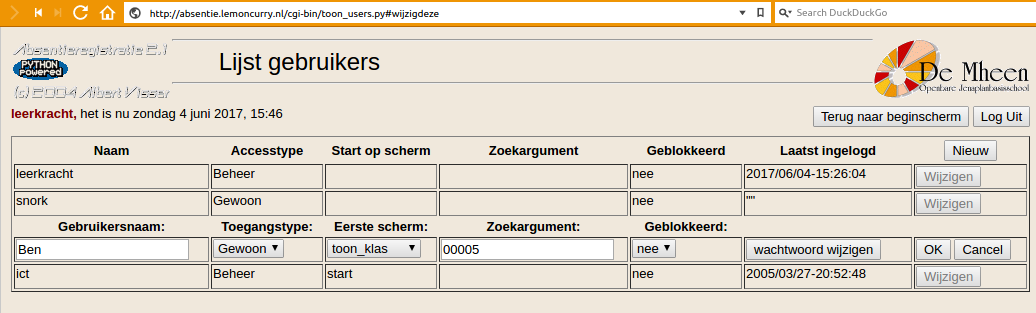
As you can see you can enter here what screen you start with. You can also reset your password here.
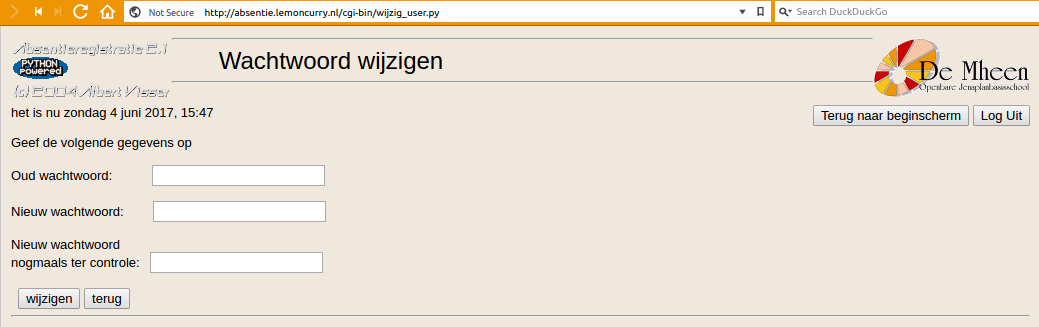
Password maintenance is utterly basic and not up to modern standards because I wasn't going to further develop this application anyway.